Record it while you hear!
![]() Everybody has a story to share, but not everyone is a good storyteller. However, with the power of technology, those stories can be made more compelling and captivating than ever before. There is an iPhone app to help and guide people to record stories while someone is narrating it.
Everybody has a story to share, but not everyone is a good storyteller. However, with the power of technology, those stories can be made more compelling and captivating than ever before. There is an iPhone app to help and guide people to record stories while someone is narrating it.
Record Their Stories, an iPhone app, lets users interview and interact with people in a way that could help them make a story out of it. After launching this app, users could find five sections. START NEW INTERVIEW guides users to start off things. They can enter the questions there – the app itself is loaded with 100 questions.
Users can also enter questions as audio files. All these questions can be emailed straight from the app. The interviews are automatically saved inside the app. They can be accessed through EDIT PREVIOUS option. SHARE/SUBMIT STORY helps in uploading the recorded files to the computer. [pullquote]Everyone has a story to tell and it needs to be heard. What is yours? [/pullquote]
If the users think, they don’t have the expertise to edit the audio files to cut out the needless parts, they can avail the help from experts of Fresh Air Production. However, for those who are creative and have audio editing skills, this app offers a few editing tools to help them do it. Record Their Stories has an elaborate help section in their well-designed website. However, it would be handy, if they can add the same to the app.
Record Their Stories is compatible with iPhone, iPod touch, and iPad and it requires iOS 4.0 or later. This app costs USD $0.99. The first version seems to be running fine and it is slim – 4.1 MB. Fresh Air Production is also looking to launch this app in Android Market soon.
Rating: 9/ 10



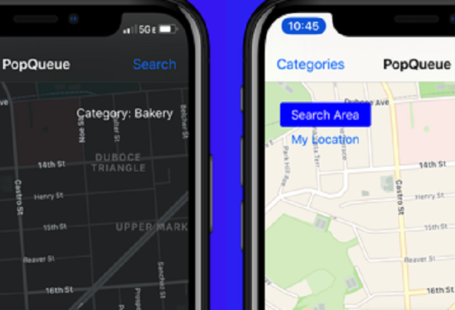
1 comments On Script the History with Record Their Stories
Hey just wanted to give you a quick heads up and let you know a few of the pictures aren’t loading correctly.
I’m not sure why but I think its a linking issue.
I’ve tried it in two different browsers
and both show the same results.