Look impressive to the customer!
Have you been to lunch with a client, discussing a project when the client asks a question requiring you to view that diagram? Here are you sitting miles away from your laptop, and you really need to seal the deal. Well, now you can easily pull up that Visio diagram that will set things straight and look impressive to the customer, because you had it available, with no delays! VSD Viewer can take any Visio drawing and render it with ease on your iPhone, iPad or iPod Touch. No more do you need to lug around the laptop to business lunches to have data on hand. Besides, where would you put that thing anyway?
This new app is simply so functional, you’ll wonder what you’ve been doing without it. Schematics, wiring diagrams, even processes that are depicted in Visio can all be viewed on your handheld device. It is very easy to use, as well. Simply click on the Visio file from wherever it’s stored; this could be email, Dropbox or Safari. When it asks how to open the file, you select VSD Viewer. Files with extensions of .vsd, .vdx or .vsdx work with this app.
The viewer itself has different rendering options. However, before you get ahead of yourself, be advised that there is a great Getting Started PDF that is already loaded when you download the app, to give you an overview of the app and how to use it. A boon for those who prefer instruction manuals to experimentation!
There are settings you can customize per the types of diagrams you will be viewing. For instance, there is an option to allow for Metafile Transparency. This allows for multiple layers of diagrams to be viewed one on top of another, so that multi-tiered drawings are combined and viewable at once. You can password protect your account. If you work in construction and know your Visio files are fairly large, extending past normal viewing boundaries, you can set Extended Viewing Area to ON. You can enable/disable cloud storage to Dropbox and/or Box. Files that you view can also be organized under folders that you create.
Clean collaboration is also a strong feature offered. You can save a drawing as a PDF and send out to others who are working on the project, allowing you to ask for feedback without harm to the original drawings. If you have AirPrint, you can easily send your diagram to the printer to render it in hardcopy format.
The only downside to this app is not really inherent to the app itself. It’s that you can only view so much in an iPhone screen. If you have a simple flowchart, org chart or simple wiring diagram you wish to view or show to a potential client, it works great. If you just want to view something real quick and zoom in on the section that interests you, then it works great. However, this can be a challenge for viewing extremely large diagrams, unless you are using an iPad. All of this is nullified by the fact that you can at least view the file while mobile, which is better than not at all.
I give this app a thumbs-up for all that it does. You cannot go wrong with being able to pull up the Visio you need in a split second to present and share. Even if you cannot get the full view of the image, you can zone in on what matters, when it matters the most.

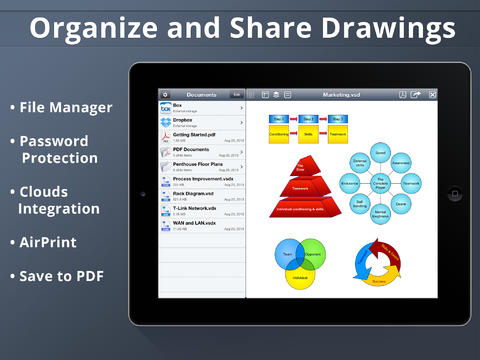


2 comments On VSD Viewer – View Your Visio from Anywhere
This is the perfect site for anyone who would like to understand this topic.
You understand so much its almost tough to argue with
you (not that I personally would want to…HaHa). You definitely put a brand new spin on a subject that’s been discussed for a long time.
Excellent stuff, just excellent!
What’s up Dear, are you actually visiting this site regularly, if
so afterward you will absolutely obtain good experience.