We are always in search of learning more about just about everything from shoes to cell phones, from books to movies, and more. Up until now, the paradigm for searches has been to pop open a browser, type in a few words, hit enter, and let the search engine do its magic.
Imagine if you didn’t have words, but an image. Image-based searches are nothing new. Google introduced Goggles in 2010; and, it worked fine if you were willing to sift through its results.
Now we have something better.
CamFind, which has been around for a while, now has been updated with features that blast Goggles out of the water. A free download, CamFind allows users to take pictures of anything, and then perform a search on it to find out as much as they can. It could be a sign outside a business, it could be a cell phone, or it could be a product you are considering buying.
What’s neat it that you can learn about the product and also do some comparison shopping. You can even take advantage of searches previously performed by fellow CamFind aficionados.

Download the app and you can register via your Facebook credentials or using an email address. If you are not interested in either, there is an option to Skip that and continue. Note, that if you do not become a registered user, you will not have access to some of the features.
Features include: being able to Follow other CamFind users to see what they are discovering, and possible use their findings, rating other searches and boosting their popularity in Popular, Capture a photo, Activity which lets you see your past saved searches and view what other are up to, and finally Profile, which lets you set up your account the way you like.
When using CamFind on products that are fairly recognizable, CamFind works wonders by offering up the name of the product and also listing prices from different distributors. Where it gets a bit nebulous is if you took a picture of a not too famous painting or image. In this case, it may just give you “small boy playing in the sandbox.”
If you take a picture of a barcode or QR code, CamFind will bring up what that code represents, and if it’s a product, again, it will give you some comparison shopping ammo.
While a bit slow, CamFind does provide some pretty interesting results, which far overshadow the often irritating null results that Goggles would most often return. It takes some getting used to, but in time, you will figure how best to take a picture, what elements to include to get better and more accurate results.
If you are ready for image-based searching, CamFind should be in your hand. Download for free today and start discovering the world you live in.
Rating: 9/ 10
Price: Free

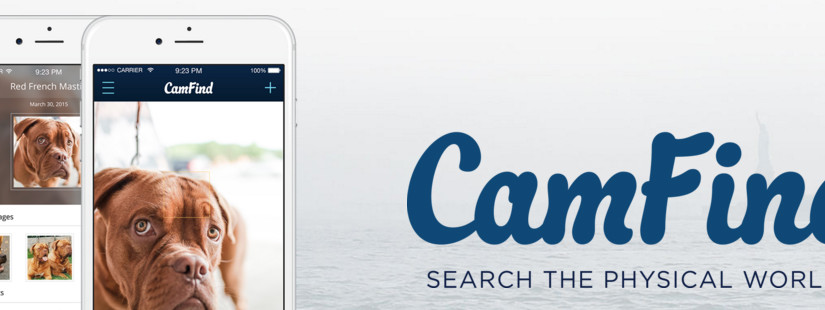




1 comments On CamFind Discovers More Using the Images Around You
This post is actually a fastidious one it assists new web
people, who are wishing in favor of blogging.