Let’s face it, we all love our iPads and do so much on them. Wouldn’t it be nice to have a keyboard built in so that when you go to type up an email or create a paper or edit documents, you can do so easily, with all of the keys you need to get the job done? We all know that the iPad’s built in keyboard does not have the “Tab” key, which oftentimes makes it difficult to type at the rapid pace we are all used to, with all the keys we need.
Now, you can have a full functioning keyboard on you iPad by downloading Prokeyboard. Powered by software, Prokeyboard adds a keyboard when you need it and makes typing go much faster by providing gestures that represent certain words and swipes for common actions.
Costing only $2.99, it is full of extremely useful features that empower your editing output enormously on the iPad. Basic features include:

- 2 finger swipe down – allows you to delete the last word
- 2 finger swipe up – allows you to add a word to the lexicon
- 2 finger swipe left – allows you to delete a complete phrase
- 2 finger swipe right – undo word deletions
- International Thesaurus – supporting seven languages, Prokeyboard helps you find just the right word no matter what language you are using
- Multilingual Typing – you can intermix languages as you type, so your final creation has words in up to seven different language
- Keyboard Sounds – each key you tap sounds out just like you are typing on a real keyboard
- Layouts – iOS and special PC layouts with Dvorak keyboard are available
- InSpaceBar predictive and spellcheck functions, highlighted in colors and different backgrounds for easy detection
- Math Keyboard – numbers, greek symbols, subscripts and superscripts
- Alt Key – get to the special characters you need from one keyboard
- Tab Key – only on 9.7” iPads
The seven languages that are currently supported are: English, German, Spanish, French, Italian, Portuguese, and Russian.
Overall the keyboard was fun to use. I found it so much easier to type content easily because of its size, and the layout. The gestured functions make it so easy to edit quickly, removing what you don’t want and undoing what you did not mean to do. I also liked the various color schemes available, making it more customized to your needs.
What I would like to see soon is the Tab key on the iPad mini. I really want that function, to make it easier to fill in forms and more.
I eagerly look forward to using Prokeyboard going forward, as typing is so much easier with it than without. I won’t ever go back to the standard one if I can help it.
Rating: 9/ 10
Price: $2.99




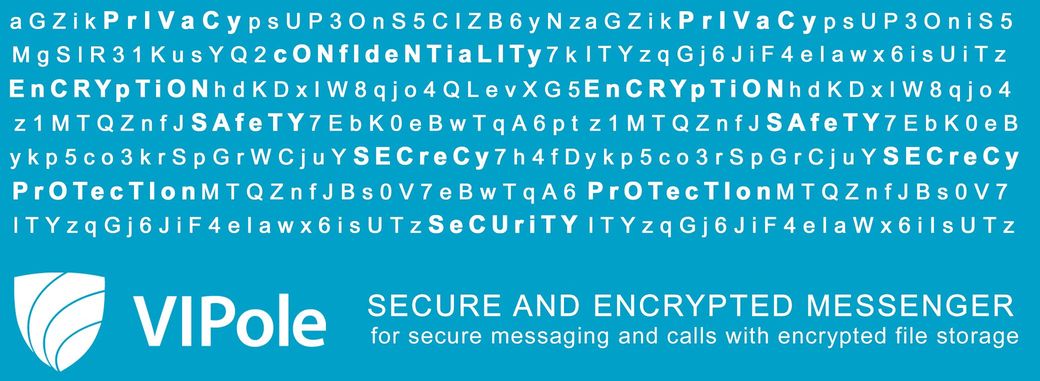
1 comments On Prokeyboard – Easy Edits and Content Creation on your iPad
It’s awesome for me to have a web page, which is useful in support of my experience.
thanks admin