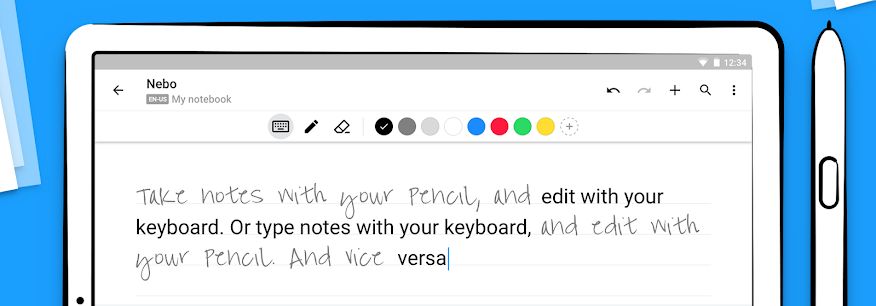Taking notes on your iPad doesn’t have to stop at just typewritten input. Past versions of the device did not support the use of a stylus, but newer versions do. This is important because sometimes what you want to capture may not always be something you can type in. Diagrams, flowcharts, quick notes and connections between ideas can only be drawn. Once you’ve drawn them, though, you want a quick and easy way to edit those rough notes to create …