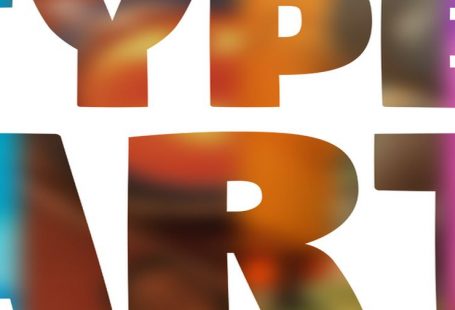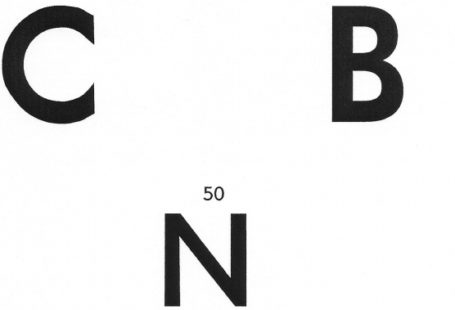Create movie magic with Vidify!
 App Store has a large number of well-designed apps when compared to Android Market, thanks to Apple and to the controlled environment. Even among this tight competition, some apps really excel the others in terms of design and usability. Let me introduce such a great app today.
App Store has a large number of well-designed apps when compared to Android Market, thanks to Apple and to the controlled environment. Even among this tight competition, some apps really excel the others in terms of design and usability. Let me introduce such a great app today.
Vidify is an iPhone app that lets users create wonders with the videos they shoot. This app enables users to add the audio they prefer to the videos they shoot. All it takes is three simple steps – From the home screen, tap the video cassette icon to select a video from the camera roll, tap the ear phone to pick a song from the iPod gallery and tap the TV to vidify it – that will make final video.
Users can access advanced features from Settings. They let them adjust the video length, video resolution, edit speed, fade in, fade out and cross dissolves effect. Apart from these features, there are also a few more in FX menu to help users convert the video into Black and White and to add Sepia or warming filter. The Community section of this app helps in sharing the videos with the Vidify community.
Vidify also has a well-written Help section to guide the users through every section of the app. It is a complete app in all aspects, but Vidify would ask users to enable location services to activate it after installation. This is because of Apple’s unreasonable regulation that demands all the apps that access camera roll to use this feature.
Vidify is compatible with Phone 3GS, iPhone 4, iPhone 4S, iPod touch (4th generation), iPad 2 and it requires iOS 4.3 or later. It costs US $ 1.99 – much less for an app of this kind. Vidify would be an interesting app for this holiday. Try it!