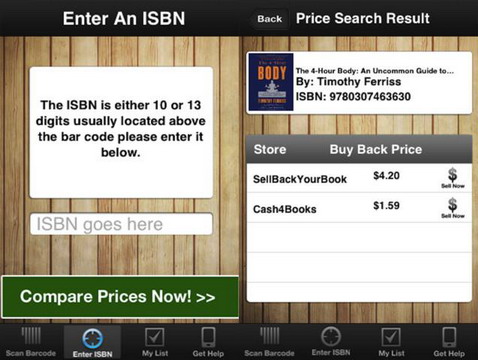Find all the shops in one place!
Online stores have been gradually taking over the book market. The traditional system of visiting bookstores to purchase books seems to be facing a tough competition from online retailers. However, it is not very easy if you want to sell books online.
BookBuyBack, an iPhone app developed by Pure Creations, Inc., helps users search buyback prices in popular online stores to sell their textbooks. This app features four sections in the mainscreen – Scan Barcode, Enter ISBN, My List and Get Help. Users can scan barcode on the books to know the buyback prices on various stores.
It seems like the scanning facility needs a bit of work. When we checked, it failed a few times to recognize the code. However, users can enter the ISBN manually. After hitting the Compare Prices Now button, BookBuyBack will start analyzing the buyback prices and list them. After finding a good deal for their books, users can launch the website from the app to sell their books. However, Sell button seems to have some issues. It fails to launch the website a few times. Let us hope that these few things will be handled by the developers when they update the app.
My List is the area where users could find the list of all the books they have searched for. If a user wants to search for them again, he doesn’t have to enter the ISBN number or scan the barcode. By tapping the ‘Compare Prices’ button from My List, they can get the buyback prices of the books. Optionally they can also remove a book from this list. BookBuyBack is compatible with iPhone, iPod touch, and iPad and requires iOS 3.1.3 or later. This app is also available for the Android.
Online retailers make selling textbooks easy. But not all sites are created equal. Find a better deal for your books with BookBuyBack! As this app works with all the books, it can help you clear out the stack of old books.