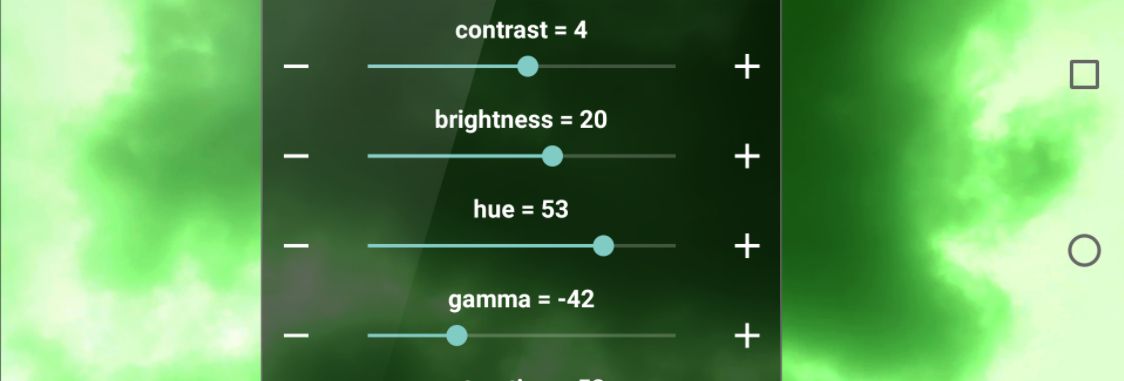This is a handy multi-featured application!
One thing that seem to be among the hardest things to do when you have an android phone is to organize your applications. This is more so when you have quite a number of applications. Though there is a default Android application drawer, it may not serve you as you wish. When having quite a number of application you may want to customize some of these application for easier use and such matters like organizing them on your desktop or making them disappear. For this reason, you need a custom android application manager and you should try out Glextor AppManager. This android application manager is very effective and will also go a long way in ensuring better performance of your device and eliminating small problems such as frequent hanging.
This is a handy multi-featured application. The app works more like the default android application manager but has more and improved features that makes it easy to use as well as being more efficient. Unlike the default android application manager, this app has quite a number of automatic features which makes is very easy to use. One feature that specifically stands out is the auto-grouping feature which will automatically group your applications into various different categories based on the categories used by Google Play. Once you install a new application it will be grouped automatically and you don’t have to worry about it. Furthermore, users are still offered the option of creating their own categories. This way you can personalize your applications as much as you want. This is done very easily by simply creating new groups or better still; by renaming the already existing categories or groups. Managing applications will be made easier as you can quickly get access to the frequently used, last used and last installed applications.
Another very important aspect of this application is storage and back up. Once you have Glextor AppManager you don’t have to worry about upgrading your OS or even system restore. This application automatically backs up all the applications that you have installed. Once you have upgraded your OS you can always restore all the applications that you had. Even if you lose your applications by any means you can always have them back using this application. Upgrading the applications in your device is a good thing but at times this may come with some trouble. Your device might have problems running the new version of the installed application and thus you need to restore the previous version. The good news is that Glextor AppManger stores all previous versions of the upgraded applications and you can always revert back to what you want.
Glextor AppManager is one of the simplest applications to use. All what you have to do is to install the app on your device and the rest is automatic. The application mostly works on the background but you can always launch it by tapping on its icon. This way you will find all the options that you need and customize your applications as much as you want. The app runs smoothly and has no issues regarding speed and memory occupation on your device. Apart from modifying, categorizing and running the applications as you want, this app can also be used to uninstall applications that you don’t want. The app has the root uninstallation feature which is able to uninstall the unwanted applications entirely.