Sometimes words do no justice!
Sometimes words aren’t enough to really say what you mean. That’s when those funny emojis, humorous images, and quick video clips help out. But, with the way instant messaging and email is set up, it’s not easy to send those entertaining pieces of media. You literally have to send the image or video from within the app it resides, which means exiting the email or message app and sending it separately.
This completely removes the whole intent of pairing your words with some pizzazz to make your message move.
Sometimes words do no justice, and you just have to send what you are thinking as an image.
Well, What2Share has heard the cry of frustrated message-senders looking for a more convenient way to send more colorful messages. It’s a free to download app, available for the iPhone and iPad, that provides you with a customizable keyboard that’s chock full of fun.
The app itself offers several customizable keyboard themes. Two are free, and the remaining require an in-app purchase.
Each theme offers something uniquely entertaining in its own way. Once you download the app and install the keyboard, you will have access to the comical keyboards on the more popular social media outlet we all know and love: Facebook, Messenger, Hangouts, Twitter, WhatsApp and more.

The app offers so many ways to customize and liven up your conversations, your friends and family won’t know what hit them, but they’ll be screaming to find out how you did it.
Features include:
- Dozens of smiley emoticons and balloons that you can personalize and send.
- Photo editing – this allows you to access your photo albums, add stickers, video and sound effects
- MEMEs – start your own wave of wonder with the ability to take an image, make it your own and then share it
- Screenshot collages – imagine being able to collect and collate a bunch of screen shots of messages between friends, a bunch of pics or just about anything and then sending them out to share. Your friends will wonder how you did it.
- Doodles – create your own cartoon character or drawing and send it, all from within the app!
- Sound it out – you can even send just a sound if you want.
- Type in style – keyboards offer character sets that make your words mean what they say.
Using the app is incredibly easy and a huge time saver. Once you are in the social media app and you have the What2Share keyboard installed, you simply use the keyboard of your choice and type away. When selecting non text items, you simply select what you want, copy it, and then paste it where you need it.
The only downside to the app, which is native to all keyboarding apps, is the requirement to always switch between keyboards when one does not have quite what you are looking for. But, you can easily get used to this and work around it.
What2Share makes sharing more fun, far more entertaining and helps you get your message out the best way possible. So easy to usewhat are you waiting for?

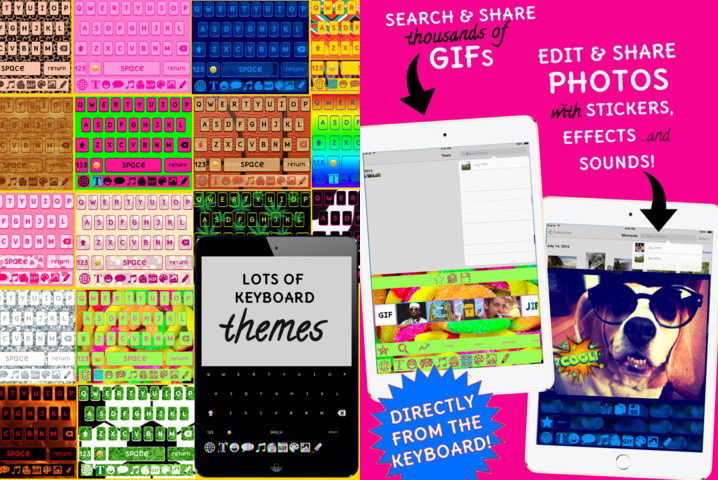




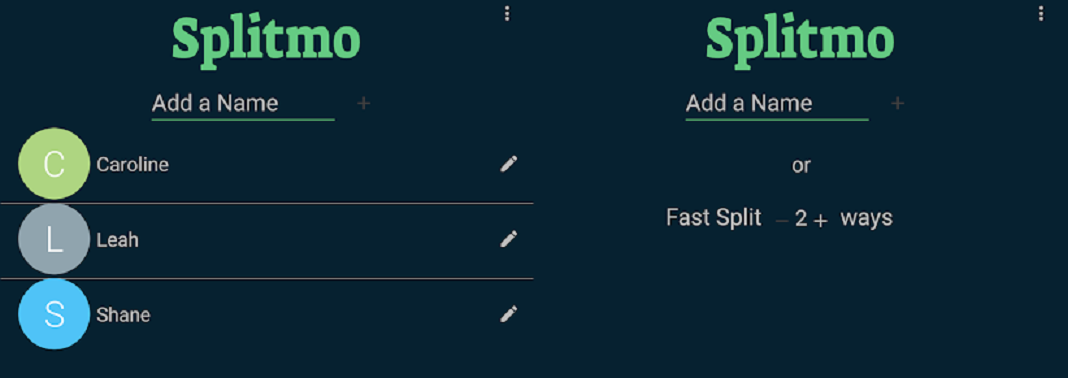
5 comments On What2Share – Choose Your Words, Pics and Emojis Wisely
Hello! I could have sworn I’ve been to this website before but
after browsing through some of the post I realized it’s new to me.
Anyhow, I’m definitely glad I found it and I’ll
be book-marking and checking back frequently!
Pretty component of content. I simply stumbled upon your
site and in accession capital to assert that I get actually
enjoyed account your weblog posts. Anyway I will be subscribing on your augment and even I fulfillment you get right of entry to constantly rapidly.
This site truly has all the info I wanted concerning
this subject and didn’t know who to ask.
Hi there Dear, are you in fact visiting this website regularly, if so after that you will without doubt get pleasant know-how.
Pretty component to content. I simply stumbled upon your blog and in accession capital
to claim that I acquire in fact loved account your weblog posts.
Any way I’ll be subscribing in your feeds or even I fulfillment you access persistently fast.