Architects and designers rejoice! What used to be Archipad has now evolved into Archisketch and presents a whole new world of designing features on your easy-to-take-with-you iPad. If you are as old as I am, you still remember seeing architects sitting at these large tilted desks, making their sketches and architectural layouts on large sheets of paper neatly arranged on the desk. People still use these desks, but imagine if you could sketch something quick, on the spot, because you were suddenly inspired by something you just saw.
Archisketch on the iPad lets you do just that. The download is free and comes abundantly equipped with essential features, and offers in app purchases that add enhancements to make your drawings more elaborate and easier to create.
The app is a digital sketch pad. You open it up and start sketching away. You can then add predefined objects and overlay them. You can add symbols, choose colors, add text to notate the various items in your drawing and dimensional lines and grids to align and place items in relation to each other and to the drafting space. The app supports Apple Pencil, but you can also use your fingers if you want to make a quick sketch.

What I thought was really cool was the ability to view your sketch in 3D, so you get a real feel for how your design will play out when built. This can come in especially handy when drawing out room layouts or office space configurations – anything where you want to know how the space feels.
Designs created in this app are compatible with other designing tools and can also be printed. Prints can be up to A1 dimensions. Designs can be exported and used in CAD applications and in Adobe Creative Cloud.
I found it very easy to create new drafts, organize them and recall them when I needed to view them again. It was also very easy to export and use in a CAD app. What is really nice about this app is that others can have it on their iPads and then you can turn a drawing into a group project, so everyone is on the same page and help in the development of the draft.
The app provides designers and drafters with the following key features, plus much more:
- PDF import and export
- Infinite canvas size and infinite zooming capabilities
- One- and two- point perspectives
- Isometric and axonometric grids, with scaling
- Customizable guide lines
- Clear crisp quality at all zoom levels
- Build up from old drawings
- Scrapbook features to organize and store drawings
- Share Extension – add images and PDFs
- Scale awareness retained in Cut/Paste
If there were any changes that could help improve the app, it would be to allow for export and viewing on an iPhone somehow. I would really like to have it handy, even when I don’t have my iPad on me.
This app is a must for anyone who drafts and designs for work or play. You could be an architect, you could be an interior designer, a landscape designer, or someone who wants to design their own space better. This is the app for you!
Rating: 9.5 /10
Price: Free


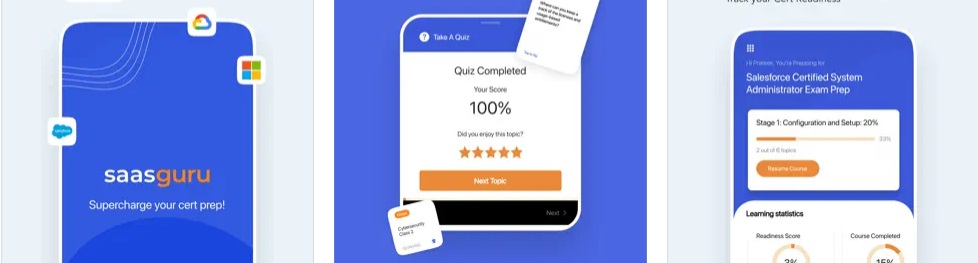
3 comments On Archisketch – Easy to Use App for Digital Drafting and Designing
Wow, incredible weblog structure! How long have you ever been blogging for?
you made running a blog look easy. The full glance of your site is magnificent,
let alone the content material!
Its not my first time to visit this web page, i am browsing this website dailly and get fastidious facts from here every day.
It’s really very difficult in this active life to listen news on TV,
therefore I just use internet for that reason, and take
the latest information.