Internet connectivity is required for so much of what we do, whether it be for work or play. If you are accessing via a secure network, such as from home or the office, you know that you’re fairly protected from unwanted eyes. However, if you are using public Wifi to connect into the internet, there’s no telling whose prying eyes will be on your data.
It’s so important to use VPN when you use public connections. ibVPN (Invisible Browsing VPN) provides that protection, plus a service that’s competitive and reliable. While the interface is simple, it packs a huge punch in functionality and service. Users will know they are surfing the web with their data in safe hands.
When you first open the app, the first screen you’ll see is a dashboard which shows you high level info about the whether or not you are connected to a VPN, the protocol being used, usage status of various extra services, bandwidth graph, and the current status of your account. Initial usage of their services is free for the first 14 hours, then you can sign up for a subscription based on what you need.
To delve deeper into the app, you can either tap on the categories listed at the left or, in some cases, tap on the dashboard links themselves. To see all of the servers to choose from, tap on the Location header or tap on the link to the Servers screen.

The Servers screen is where you’ll probably spend the most time, as this is where you’ll choose which server will host your VPN connection. ibVPN hosts from a myriad of countries, including the US, Canada, UK, Europe, Australia, Asia and South America. Near the top of this screen is where you’ll find the currently selected server and general categories on all servers, so you can choose one the best fits your current need. Categories include: Faster Server, Fastest P2P Server, Fastest US Server, Fastest Canadian Server, and so on. There’s also a list of actual servers which also show their loads. You can “favorite” these so you can access them quickly every time.
If you view the expanded server screen, you’ll see a Protocols tab and Wizard tab. The Protocols tab is an awesome tool for users who want more control of their VPN connection. These make your VPN connection look “normal” so you draw any unnecessary attention from internet stalkers. The Wizard tab helps you fine tune connections so they work best for whatever it is you are doing on your device.
There’s also ibDNS, which helps you access restricted media sites faster by lowering the privacy of your connection. For times like when you are streaming shows or live games.
If there were anything that I could ask for in terms of improvements to ibVPN, it would be to make the Server List screen a little cleaner. Maybe making the categories tiles instead of lines would use up the space more efficiently and allow for more of the actual server list to show below.
If say ibVPN is great for almost any type of user. It’s got easy to use options for newbies and more sophisticated fine tuning for the experts, enabling any user the safe access they’ve been looking for.
If you would like to check other options you can read this article. Here you can find a great list with review for best VPN apps for all platforms and needs.
Rating: 8 /10
Price: Free


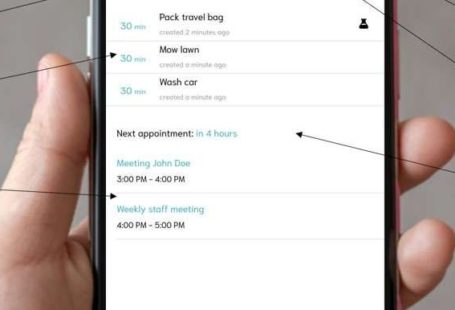

3 comments On Safely Access the Internet with ibVPN
Thank you, Vanessa for such a helpful post. I am using Hola VPN. Is it ok? <a href="https://supportwala.wordpress.com/"google support</a. told me to add this extension. Is it helpful?Please suggest me.Once again thank you.
El dolor cervical es una afecciГіn que debilita a la persona, esta contribuye al insomnio. La inestabilidad en la columna cervical aumenta cuando al
[url=http://escoliosislumbar.info/look-for-elaine-smith-sahara-ikat-lumbar-pillow]lumbar pillow[/url]
Twenty-eight ways to spot quacks and vitamin pushers escoliosis dorsolumbar derecha
This post will help the internet viewers for setting up new
weblog or even a weblog from start to end.