If you have DVDs that you don’t want lying around or if you’re interested in digitizing your movies so that you can view them on an assortment of devices, you need a program that’s easy to use, provides you with a variety of output formats and creates quality content that you would never guess was a ripped file.
MacX DVD Ripper Pro is the program that provides that functionality, and more. Made to run on MacOS, it rips just about anything that comes on a DVD: movies, TV shows, kids programs, older DVDs you’ve burned with home movies and more. It will take and convert your DVD to MP4, the most notably used format, and also into MOV, H.264, HEVC, AVI, MKV and several other formats for various types of devices. You can take those files with you to play on an iPhone, iPad, or Android device rather than buy other portable DVD players. The perfect entertainment for families taking trips this summer!
Why Rip DVD to MP4
Not only does ripping DVDs to MP4 make your movies go mobile, it saves space on your device while maintaining top quality images, MP4s work on most portable media devices including computers and video players, can stream over the internet, and they are easy to store and manage and resist getting corrupted.
Fastest DVD Ripper In the Market
MacX DVD Ripper Pro is the best tool out there because it’s powered by an exclusive Level-3 Hardware Acceleration technology which is supported by Intel® QSV, Nvidia® (CUDA/NVENC) and AMD, advancing performance to top speed. The hardware is enhance to support video decoding, processing and encoding to make the DVD rip process five times faster over competitors. Whereas older rippers would take over 1.5 hours to complete, MacX takes just 5 minutes, running at a max speed of 320 FPS. It’s the clear choice to rip DVDs on Macs. Hardware Acceleration is applied automatically during the processing and you need to do any preset.

Support to Rip Commercial and homemade DVD
MacX supports an assortment of DVDs: recently released to old and damaged ones, Disney movies, TV series DVDs, 99-title DVDs and more. It is able to decrypt DVD on Mac, no matter the DVD encrypted with CSS, Region Code, or the enhanced Sony ARccOS, Disney DRM project.
Easy to Use & Video Editor
As mentioned earlier, MacX is super easy to use. Install on your Mac, launch the program, insert your DVD into the Mac, select your destination folder if you want something other than the default, click on Rip and you are on your way. If you are interested in making some adjustment to your DVD and how much you rip, MacX has a bonus feature that allows you edit first: trim clips and segments from the DVD, crop the frame size, merge different movies into one, add subtitles, and adjust video parameters to tweak final outputs.
In summary, there are lots of programs out there for the Mac that let you convert a DVD to MP4. MacX leads the pack with unmatched performance and superb quality content. If you are in the market for a new program or are just trying out one for the first time, make MacX DVD Ripper Pro your choice; you won’t be sorry. And, right now, the creators are running a contest whereby participants could win a free license key. All you have to do is share the MacX DVD contest page on Facebook to be entered. Act fast, though, last day to enter is August 31, 2018.

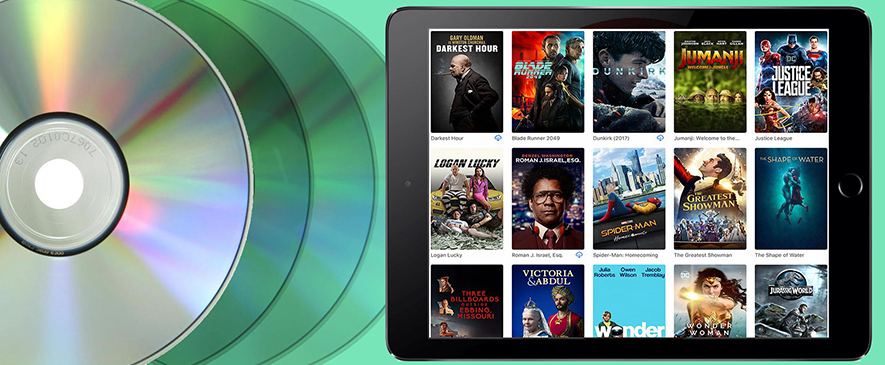


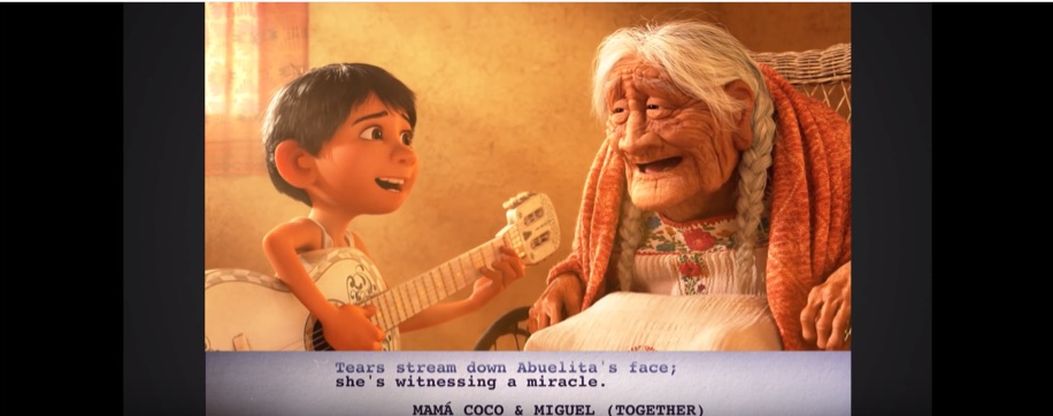
3 comments On Convert DVD to MP4 to Turn Your iPad and Tablet to Best Portable DVD Player
Hey! I know this is kinda off topic however I’d figured I’d
ask. Would you be interested in trading links or maybe guest authoring a blog
post or vice-versa? My website addresses a lot of the same topics as yours and I
believe we could greatly benefit from each other.
If you happen to be interested feel free to send me an e-mail.
I look forward to hearing from you! Awesome blog by the
way!
Hello, Neat post. There is a problem together with your website
in web explorer, may test this? IE nonetheless is the market chief and a
good element of people will omit your great writing because of this problem.
Excellent way of explaining, and fastidious article to
take data on the topic of my presentation subject, which
i am going to deliver in school.