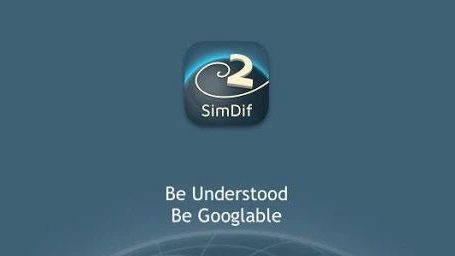YouTube has so many good content, that every once a while you wished you had access to that particular video without having to go online, or when the internet connection isn’t as good as it is, that is why you need an interface that allows you to download videos from it. However, almost every such interface is bloated with adverts and pop-ups. Thankfully, you have one such extension that does not harass you with any of these, the Airy YouTube video and MP3 downloader.
You can download videos in multiple formats depending on your preference, and the kind of video quality you want to have. Presently, you can save them in formats such as MP4, 3GP and the popular FLV format. All you have to do is simply paste the link in Airy, and it finds the video by itself and presents you with the choices of format for download. You can also download ultra-high definition videos from YouTube such as 4K and even 8K, and share them with your families, friends or even colleagues at the office. Since you have a variety of formats to download in, you can play these videos in either your phones, tablets or PCs. Apart from that, there is a sharing feature in Airy itself to help you share these files directly to anyone you want. In addition, it would seem that the bigger the size of the file to download becomes, the faster its download speed is. It also lets you handle multiple links at a time, which means you can download many videos at a time if you are in a hurry. The downloaded video from Airy has the exact same video quality with no distortions at all.
In addition, if need be, you have the option to extract only the audio from the video in an Mp3 format which also reduces the size of the file to download. This make it possible to download lectures or interviews in an MP3 and listen to them, apart from the obvious advantage of being able to download songs through YouTube music videos. You can download even deleted or replaced videos in YouTube! Also, you can even download subtitles along with the video, if YouTube offers subtitles in that video in the first place. It downloads subtitles in SRT format, the most popular one there is. You can also save entire playlists or even all videos in a channel!
You also have the ability to manage downloads yourself. If you have to shut down the computer but would not want the ongoing download to be interrupted, you can simply pause the download and the next time you start it, it will begin from right where it stopped previously!
Presently, Airy YouTube video downloader is available for Windows and Mac based PCs and laptops. The latest version requires only 15MB of free space in Windows based computers and the Mac version uses about 20MB. There is an ongoing discount for previously registered MAC users where they get a 50% discount if they wish to buy the full version!
The best part about this app is that it can integrate itself with every popular internet browser you can think of. It works with browsers like Chrome, Safari and Firefox seamlessly giving you an enjoyable experience! Integrating it to your browser does not slows it down either, unlike most other extensions.