Fess up, you’ve told yourself time and time again that you would empty out that cabinet of DVDs, digitize them and put them on your PC for months now. If you haven’t yet, then you need to get a hold of free DVD Ripper from WinXDVD and start your cleanup project now.
There are several advantages to ripping DVDs to PC. As noted above, you may want to digitize old DVDs and get rid of them, keeping only the soft copies. You may have DVDs that you want to preserve digitally, while still keeping the actual DVD. Being able to rip DVDs for any reason is an important feature these days, allowing users to preserve and access their DVD content any time they want.
WinX DVD Ripper is a leader in its space, offering a tool that leverages hardware acceleration to copy DVD content quickly and cleanly, with superb results. It has recently been upgraded to perform 50% better, using level three hardware acceleration using either Intel QSV or NVIDIA CUDA GPU hardware video encoding, processing and decoding to maximize conversion speeds.

WinX DVD Ripper can copy ISO images DVDs into MP4, MPEG, AVI, WMV, MOV, M2S and H.264 formats. Which means you can view saved videos pretty much from any device. It also supports viewing on Apple devices. It excels in supporting 99-title DVDs.
Outputs are crisp, clean and clear, as if you were watching the original from the DVD. To add to this, users can add subtitles and adjust video settings to their liking. There are over 350 built in profiles for ripping DVDs; one is sure to meet your needs, so you don’t have to worry about too much tweaking on your own. If you are an expert at this stuff, then WinX DVD has all the buttons and options you need to define settings and copy your video exactly the way you want. Sonic software is equipped to backup a DVD and play it on the Media Center, on a personal computer, PlayStation 3 or 4 and on the Xbox.
Level-3 hardware acceleration was mentioned above, but not many know how it really works, so let’s take a peek. To start, it’s the highest level of hardware performance in DVD ripping on the market. The technology is designed to balance speed with image quality, so you get the best combination of both, without taxing your CPU and drive. This allows WinX DVD Ripper to rip DVDs with impeccable quality in roughly 5 minutes!
Easy to use, the program guides you, step by step, on how to setup the rip and start it. With so many built in option, one is sure to fit your needs. So, if you are new to this, all you have to do is select one of the preset options to copying DVDs. Once you become more familiar with the options and the process and you see the outputs, you can delve into the settings and start to play around with them to see what kind of results you get. Visit here to get this DVD Ripper for free.
I could not find any deficiencies in this best DVD Ripper. I was blown away by its performance and pleased with the outcome. What would be nice is better spacing of the window that lists titles that have been ripped. The current display is a little too condensed for my liking.
If you in the market for a better DVD ripper, I highly recommend giving WinX DVD Ripper a try. You’ll be happy you did.




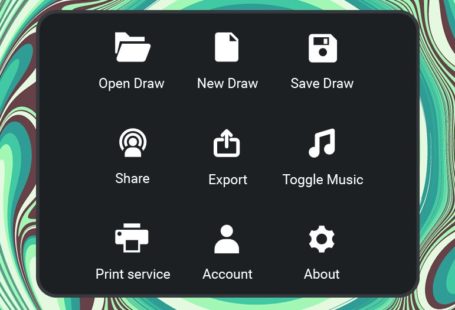
3 comments On WinX DVD Ripper – Best for DVD to MP4 Conversion
Great blog you have got here.. It’s hard to find good quality writing like
yours nowadays. I seriously appreciate people like you!
Take care!!
I all the time used to read post in news papers but now as
I am a user of web therefore from now I am using net for articles or
reviews, thanks to web.
This is a topic that is near to my heart… Take care!
Where are your contact details though?