Messages can now be sent with emotion!
Most people use some sort of social media to communicate. Does anyone even write letters anymore? Whether your preferred communication medium of choice is email, IMs, texting, posts, or blogging, you can make every word you transmit take on a meaning that far surpasses what its basic dictionary definition dictates. How? Download FancyKey and you will see. Possible Labs, the creators of FancyKey, have taken their font featuring app and keyboard, made some interesting enhancements and have shared it for free! Once you download this fun app, you will wonder why you have been sending any message using any other way. The fonts that are available are unique and entertaining. Some look like foreign languages, while others just take the alphabet and make it smile.
Messages can now be sent with emotion. The fonts themselves convey a level of emotion that plain and standard fonts simply cannot. Add to this the ability to easily add emoticons and Emoji with single taps and you have a keyboard loaded with functionality that puts any hardcore keyboard to shame. When I first downloaded the app, I was a bit hesitant to tap on the links presented on the opening page. Then I realized they took me to a place that provided instructions on how to make the FancyKey keyboard an option on any keyboard you have on any app. Downloadable on iPhones, iPad and iPod Touch, any app that works on those devices and requires the use of a keyboard allows you to use the app’s keyboard in a fully integrated way – it becomes an option you choose when to tap on the globe icon.
It took me a while to figure that one out, but once I did, the fun began. I have sent a few text messages using FancyKey and the reactions have been quite amusing. Everyone wants to know how to get it and use it. I have to say that when I have really exciting news to share, it is sent with real gusto using some of the more animated fonts. When I want to get mysterious, I like to use a font that seems like you would need a Codex to decode it! How’s that for entertaining your recipient? The really nice thing about the app is that if, and I mean if, you get tired of using any one of their over 50 fancy fonts, you can easily use a normal font from within their keyboard. There is no need to change keyboards.
The app did not have much in terms of inadequacies. The only issue I had with it was trying to figure out how two switch between fonts without losing the FancyKey keyboard – something I am almost embarrassed to share! And, with the app now touting a list of enhancements and being offered for free, it is a must to get. Put FancyKey on your iPhones, your iPad, and any other device you use frequently for communications.

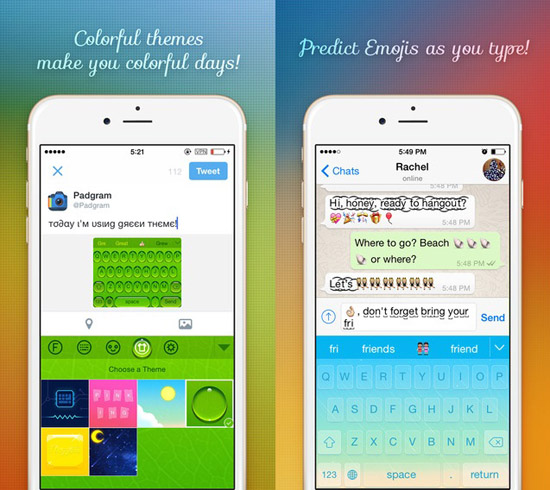

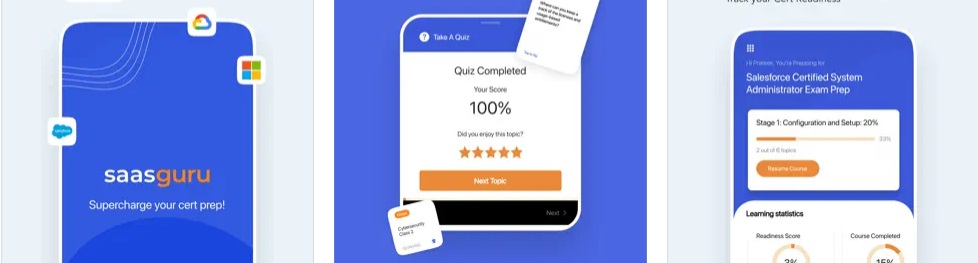
2 comments On FancyKey – Crafty Keyboard for Creative Communications
Do you have any video of that? I’d want to find out some
additional information.
magnificent post, very informative. I wonder why the opposite
specialists of this sector don’t realize this.
You must proceed your writing. I’m sure, you have a great readers’ base already!