There’s nothing more irritating than hearing your phone ring or buzz nonstop with calls or SMSs from spammers, advertisers or just random robots looking to get your attention. Everyone’s in on the action. Even the political groups who are looking to get a vote or secure some financial support will send out messages or call you. Many trick you into picking up the phone by using the same area code and first three digits of your phone number, in the hopes you’ll think it’s from someone you know.
Now, you don’t have to put up with that anymore. Download CallHound and you’ll see why. CallHound is a sophisticated, yet easy to use app that stops unwanted calls from getting to you. It’s completely configurable and very reliable.
All you have to do is give it a list of phone numbers that you want to block, and it does the rest. It even has a tutorial that you can review and use to get an idea of how to use the app, so there’s no guess work for anyone who wants to be sure they are setting things up correctly.
To start, when you download the app, it will ask if you want to connect to one of three social media accounts: Facebook, Twitter and Google. If you want to backup your blocking rules on the cloud, I highly recommend using this option. If you don’t care, then you can use the app without providing an account.
Next, you start adding phone numbers that you want to block. Type them in and they will save to your list. Rules can also be setup to notify you in a certain way when a phone number or caller type is trying to contact you (You can set up notifications only about unwanted numbers while they call). You can use text, symbols, and emoticons in rules names. Contact numbers can be tagged as “Spam” which means you’ll never see it, or they can be tagged as “Unwanted”, which means you will still see it in your incoming list and clearly marked as “Unwanted”.
There is no limit to the number of rules you can create, which allows you to create enough to block any type of unwanted contact. Rules can easily be edited and adjusted as you use them, because you may find that as you get new types of calls you may want to tweak an already defined rule instead of creating a new one.
I really couldn’t think of a way that CallHound could be improved upon, except maybe providing iCloud support to keep things all in one place.
It does a great job of keeping unwanted disruptions at bay, so you can focus on the calls that are important, and not have to filter through garbage.
Rating: 8/ 10
Price: $1.99





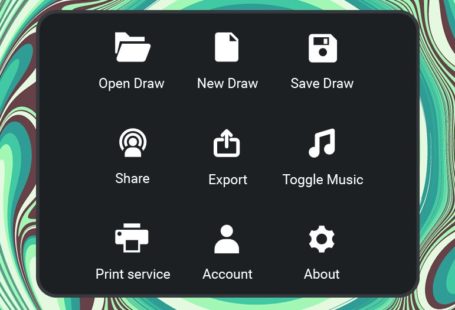
5 comments On CallHound – Stop Unwanted Calls and Keep Your Lines Clear
Wow! At last I got a blog from where I be capable
of actually take valuable information regarding my study
and knowledge.
I read this post fully regarding the difference of most recent and preceding technologies,
it’s amazing article.
Do you have a spam problem on this website; I also am a blogger,
and I was wanting to know your situation; we have developed some nice practices and we are looking to trade techniques with other folks, be
sure to shoot me an email if interested.
Hello! I realize this is sort of off-topic but
I had to ask. Does running a well-established website such as yours require a large amount of
work? I am completely new to operating a blog however I do write in my
journal every day. I’d like to start a blog so I will be
able to share my own experience and feelings online. Please let me know if you have any kind of ideas or tips for brand new
aspiring bloggers. Thankyou!
I’ve learn some excellent stuff here. Definitely price bookmarking for revisiting.
I surprise how much attempt you place to create one of these fantastic informative
site.