Keeping your weight in check doesn’t have to be hard. Not when you have an app to help. Weightium does not claim to help you lose weight, but what it can do is help you keep track of it, so you can set goals, see your progress and meet milestones.
Simple by design and easy to use, this Android app allows you to enter your weight, enter your goal and then provides a variety of ways to collect data and monitor your progress by viewing changes over different periods of time so you can see the rate at which you may be losing or gaining weight, how many times you increase or decrease, and more.
On the weight change screen, you will see a status of your weight. At the very top you’ll see a mini dashboard, if you will, which shows three icons: change, stability, ups and downs. Just below this, you’ll see a jnet change from a start date and the change over a designated set of entries. This gives you are quick view of how you are doing.
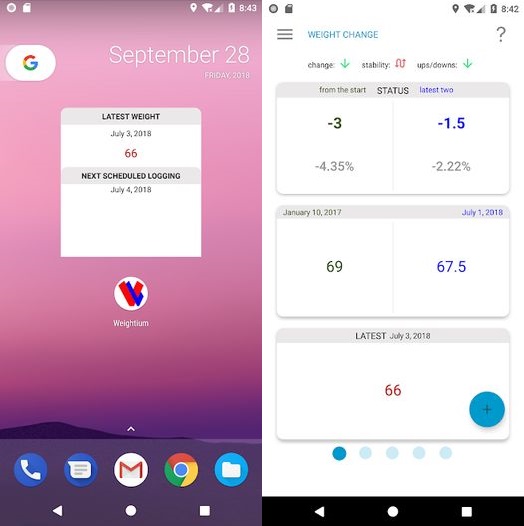
For instance, if you start monitoring on July 1, 2018, the leftmost status change will show you plus or minus the change between the weight on that date to today’s date. Just to the right of this is the change over the last 2 entries, or 5 entries – this is something you can set up for yourself so you can see the net change during a more recent time span.
Below this you will see the weight you entered on your start date and your weight on a designated end date. At the very bottom of the screen you’ll see your weight for today.
Then there is a variability page that shows you your average weight, the stability of your weight, how much of a different there is between your average weight and your day to day weight and the upper and lower limits of the range within which your weight fluctuates. This gives you a good picture of what kids of swings you have in your weight.
The Ups and Downs screen gives you information about how often your weight goes up and how often it goes down. This provides additional details to your stability metric. It also helps you gauge if you gain more than you lose, on average, what your quarterly weight change is, and a quarterly view of the increases and decreases graphed out so you have a visual on your weight change. This can be insightful because you may be able to link unwanted changes with certain events.
What is very useful about the app is the ability to turn on notifications and reminders to enter your weight. Without this, the app could be less useful, because timely data is essential to helping you get a good picture of your weight and it’s changes.
Lastly, you can easily use the app using its Home widget, which shows you your last logged weight and the next date on which you’ll need to log.
If the app lets you create and download or print a report, that would be a nice feature to have.
Weightium is a unique app that focuses on weight, it’s deltas and history, to help you pinpoint why it fluctuates and what you can do to minimize negative changes and move towards your goal.
Price: Free



