Staying focused and organized in the fast-paced world of today is the key to a successful and healthy life. But it is easier said than done. When you are constantly swamped with multiple tasks day in day out, it becomes almost impossible to do so. Luckily, modern technology can come to your aid and allow you to get some headspace by helping you manage your tasks better. HibiDo app is one such innovation that can make a tremendous impact on your overall productivity by making it easier for you to focus on different activities according to their priority. It allows you to create customized to-do lists, manage tasks, and take notes while seamlessly synchronizing data across all your devices. The app is available on the Play Store and can be downloaded for free.
HibiDo has a highly interactive user interface that is both fun and easy to use. You can get started by signing in with your email or start a guest account without it. A mini-tutorial at the beginning helps you get quickly acquainted with the various features in the app. At the top of the home screen, you will see your present and upcoming tasks. By clicking the plus sign at the bottom right, you can create a new list– it is like a broad categorization within which you can create multiple tasks and take notes. For instance, you can create different lists for managing tasks at the workplace and at home.
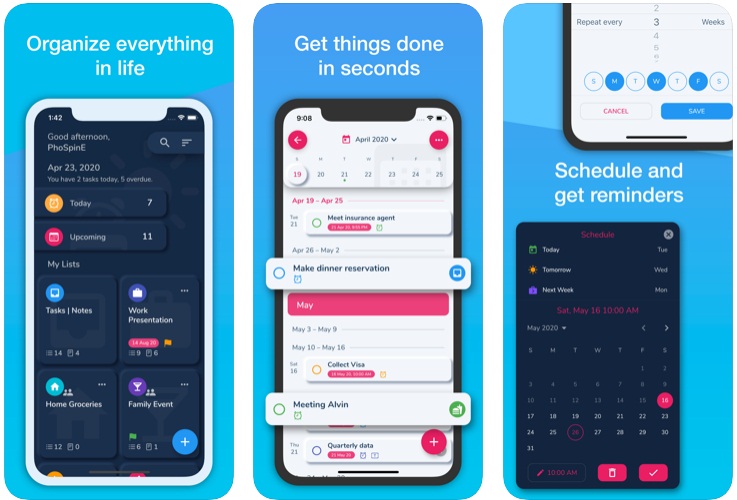
HibiDo allows you to really take charge of your ill-organized life by offering various customizations: while creating a new task, you can schedule it using HibiDo’s built-in calendar, add time to remind you when it’s due, use priority flags, create a checklist, and so on. Note-taking is also remarkable as it incorporates functions like headings, bold, italics, and bullet points, which allows you to better organize your notes. There is also a search bar at the top to make things easier for you when you are done creating multiple lists and want to search for a particular task. From the settings option, you can switch on the dark mode, set task reminders, or choose your language preference. You can also upgrade your account from there or delete it if you don’t find the app useful (which is surely not going to happen). On the appearance front, I would say that with its neumorphism UI and a cheerful color scheme for icons, HibiDo doesn’t appear dull like your usual organizer apps.
While the app is free to download, there are options to upgrade your account by paying a small sum. In the basic free plan, you can only do a limited number of things. But by upgrading to premium for $0.99 a month or $9.99 a year (3-day free trial included), you can use the advanced features: unlimited tasks and notes, automatic backups, collaboration and sharing, and real-time sync across all your devices. HibiDo also has a pro membership plan with a one-time payment that includes some of the premium features. You can choose one according to your needs.
Multitasking has become a norm today, but it is fraught with several risks. It increases the chances of making mistakes and missing important information and cues. Multitaskers are also less likely to retain information in working memory, which can hinder problem solving and creativity. One should instead do set-shifting as suggested by Dr. Paul Hammerness and Margaret Moore, the authors of Organize Your Mind, Organize Your Life. This means consciously and completely shifting your attention from one task to the next, and focusing on the task at hand. It will allow you to achieve better results and is a sign of brain fitness and agility, according to the authors. HibiDo helps you do exactly that.
Rating: 9.5/ 10
Price: Free







