Keeping safe the contact information of your friends or business partners is of utmost importance. This is especially true in the context of a world growing ever digital, driven by the fourth industrial revolution. Contact is an app that allows you immense productivity in handling your contact information which you save on your phones. You can download this app for free from the Play Store. And it does not require an internet connection to function.
Contacts is a very low size app but provide a great solution for simplifying several processes that are unnecessarily convoluted in the default contacts app of your phone. It has a simple and user-friendly interface, a boon for those looking for an ergonomic software. On the ‘My Profile’ page you can enter your contact detail and share it as a code or a text. The receiver can save this information to his Contact app by simply scanning the code. On the ‘Contacts Book’ page, all of your contacts are listed. You can add them manually, by scanning or copying them from the clipboard. You can also import them from a vcf file. The ‘Phones’ page allows you to call any of your contacts from the app itself. Although, prima facie it sounds just like your regular contacts app, what makes Contact stand apart is the ease with which you can carry out these functions.

In the Basic version of the Contact app, you get the option to create one regular profile and one social profile. If you love using the app, you can spare a few bucks and purchase the premium version that allows up to 4 profiles. So, you can customize different profiles for different purposes such as work, friends, relatives, and so on. The app allows you to switch easily between these profiles. In the premium version, you can also create contact groups within these profiles. Moreover, you get up to 10 social profiles too. That’s a great bargain!
The Contact app looks top-end with its dark theme and orange-colored fonts. This is a lot less boring than the factory-installed contacts app that comes with your device. For those who are always looking for something new, this app will come out as a pleasant experience. Given the fact that its size runs into less than 3 megabytes, the Contact app is surely lightweight but packs a heavy punch by overly simplifying a mundane task.
All things considered, the app seems worth trying. But the developers could work a little on providing some more functions to enhance its appeal. For instance, they have included a birthday date picker and more functions on similar lines would allow it to stand apart from the default app on phones. Because honestly, unless the app provides several interesting functions, its users will be limited. The good news is that the developers claim that new features will be available in the upcoming versions.
Contact is a pretty decent app that does the job of storing and sharing the contacts effectively. Doing so with a few clicks or scans is a great way of saving time on redundant tasks. Also, the app does not collect your data so that privacy concerns do not arise. All in all, it is a fast, reliable, and safe way to handle your contact data.




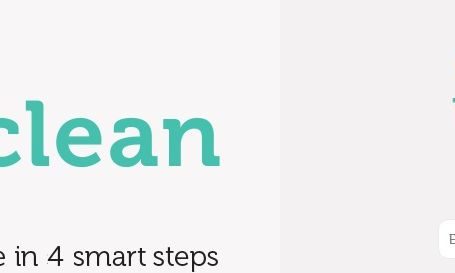


1 comments On Contact – A Tiny Secure App to Save and Share Your Contacts
Hello there
I just checked out your website alphadigits.com and wanted to find out if you need help for SEO Link Building ?
If you aren’t using SEO Software then you will know the amount of work load involved in creating accounts, confirming emails and submitting your contents to thousands of websites.
With THIS SOFTWARE the link submission process will be the easiest task and completely automated, you will be able to build unlimited number of links and increase traffic to your websites which will lead to a higher number of customers and much more sales for you.
IF YOU ARE INTERESTED, We offer you 7 days free trial
==> https://bit.ly/2TZ0VEa