A handy app for students!
My bookshelf is filled with a lot of lecture notes binders. I don’t think, I will ever need them again in the future. However, I can’t throw them away, as they could help when I want to refresh my memory. They take up “so much room” and this is the real issue.
Lectures Scanner, an Android app from Stoik, helps users manage all their lecture notes with ease. The mainscreen of this app features five sections – Camera, My Documents, Import and Batch scanner. The camera icon launches the in-app camera to let users take a snap of any document they want to scan. This camera offers portrait and landscape scanning.
After adding the image files, users can do some basic edits before saving or sharing them. They can crop them or process them as low-light shot, business cards, receipt or black and white document. Finally, these documents could be shared– right from the app – through services like Facebook, Gmail, Instagram, Picassa and Skype.
These documents can also be compressed as ZIP files or converted as PDF files before sharing. If a user has a lot of documents to scan, the batch scan mode can help in getting things done more quickly. Optionally, separate documents can also be merged. Other things like image quality, image size and papers size can be customized from the Settings area of Lectures Scanner.
At present, Lectures scanner is available for free, but it adds a watermark to the images. Users need to upgrade for an in-app purchase to remove this watermark. It also has a lot of filters, but they will become available only after the purchase. As this app is ad-supported, I think the developer can afford to give at least a couple of filters for free. It helps in previewing their performance.
Lectures Scanner requires Android 2.2 and up. This app could help students manage their lecture notes, assignments and study, without being stressed and they can afford to throw away all those papers into the recycle bin. Just give a try to this free version to see whether it works for you.


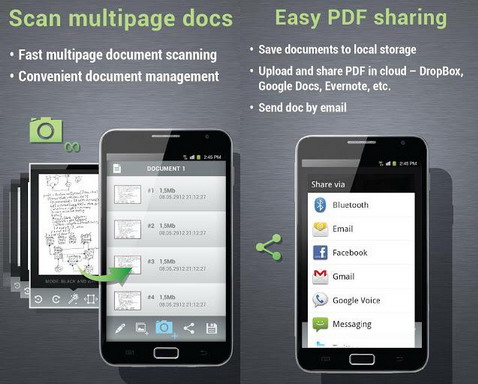



6 comments On Scan and Share Lecture Notes with Lectures Scanner
I have been surfing online more than 2 hours today, yet I never found any interesting
article like yours. It’s pretty worth enough for me. In my opinion, if all site
owners and bloggers made good content as you did,
the web will be much more useful than ever before.
I was recommended this blog by my cousin. I am not sure whether this post is written by him as nobody else know such detailed about my problem.
You’re amazing! Thanks!
We stumbled over here from a different web address and thought I might check things out.
I like what I see so now i’m following you. Look forward to exploring your web page
again.
Greate post. Keep writing such kind of information on your site.
Im really impressed by your site.
Hi there, You’ve done an incredible job. I’ll definitely digg it and in my view suggest to my friends.
I’m confident they’ll be benefited from this website.
Hi there this is somewhat of off topic but I was
wanting to know if blogs use WYSIWYG editors or if you
have to manually code with HTML. I’m starting a blog soon but
have no coding experience so I wanted to get guidance from someone with experience.
Any help would be enormously appreciated!
Great post. I was checking continuously this blog and I’m impressed!
Extremely helpful info particularly the last part 🙂 I care for
such info a lot. I was seeking this certain information for
a long time. Thank you and best of luck.