Make a quick fix to your look!
Ever wish the selfies you post on Facebook, Snapchat and any other visual-based social media app that lets you share pics you take of yourself, or of anything, were a bit cleaner and nicer in format? Now you can, with FacePlusFree. It allows you make sure that anything you might not want share with the world, doesn’t show.
It is an airbrushing app that takes the details and hassle out of touch-ups, replacing it with the simple selection of choosing a beautification level. It’s that simple. To start, you download the free app. It opens up to the main screen which thoughtfully provides demo photos, so you can get a quick idea of how the app works.
The app requires access to your photos and videos, so be forewarned that you get maximum benefit once you allow this access. If you go to the demo area, it shows five photos. Click on one and you will see how the app slowly removes flaws from the face, enhances features and makes the overall look of the image a bit better. Another item to note is that this app is for faces. When you take a photo from within the app, or choose to beautify an image from an existing picture, it must be of a face, not scenery.
When the app first starts processing the photo, it scans for a face. If it cannot find one, then it gives an error message indicating a face was not found. It took me several tries to take a photo that was distinct enough for the app to “decipher” and make out eyes, nose and mouth, which is what I believe it was looking for in order to make that vital determination that a face existed in the photo.
In a nutshell, the beauty of this app is that it is unlike other photo retouch apps. In other apps, you are required to select what you need to fix, like “red eye,” blemishes or markings on the face, brightness, etc. In FacePlusFree, you simple follow these steps:
- Select a photo.
- Select level of beautification.
- Save the photo.
After this, FacePlusFree takes over with this internal genius by adding more expressiveness to the eyes; bringing contrast to features such as lips and eyebrows, when needed; evening out skin tone; removing wrinkles and more. You will wish this was something you could apply to your real face, not just an image of it!
All of these enhancements are applied to a level that matches the level of beautification you choose, which is selected by sliding a small icon left or right. The leftmost position renders minimal enhancements, while the rightmost gets you a full-blown renovation.
The only downside to the app is the restrictiveness and all-too-often interruptions of ads. There are plenty of in-app purchases that unveil a plethora of features, but you have a drop a few dollars to get them. In addition to that, the ads can get a bit disruptive when you are quickly trying to primp and post a pic you just captured.



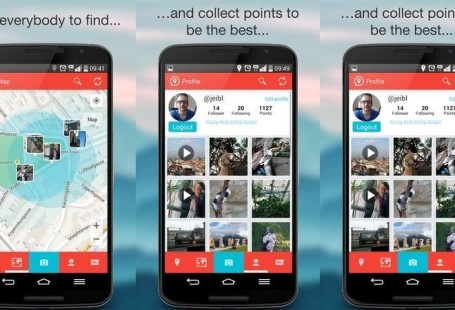

3 comments On FacePlusFree – Simple Selfie Enhancements for Perfect Postings
This is the perfect webpage for anyone who really wants to understand
this topic. You know so much its almost hard to argue with you (not that I really would want to…HaHa).
You definitely put a brand new spin on a topic which has been written about for a long time.
Excellent stuff, just great!
Nice post. I learn something totally new and challenging on websites
I stumbleupon on a daily basis. It will always be
exciting to read through content from other authors and use something from other web sites.
Its like you read my mind! You seem to know so much about this, like you wrote the book in it or something.
I think that you can do with a few pics to drive the message home a bit, but instead of that, this is fantastic blog.
A fantastic read. I’ll definitely be back.