Event planning is no easy feat, and when you add to it the extra layer of coordinating inputs from several planning participants, it can quickly become a nightmare. Now, there is an app to make it a lot easier to plan, coordinate and then connect, all from one app.
Allcal is more than just a calendaring app, it’s a whole new way of creating events that allows you to easily include people into your planning and have fun at the same time. The app itself is a free download that is also free of ads and in-app costs. Imagine that! You simply download the app and start off with your own Personal Calendar.
The app requires a registration, which means you will provide an email address and password, or you can connect using Facebook. Once you are setup, you will see your personal calendar, named after whatever user id you choose upon registration. You will also receive an invite to share into the US Holidays calendar, which will come chock full of chats already in progression.
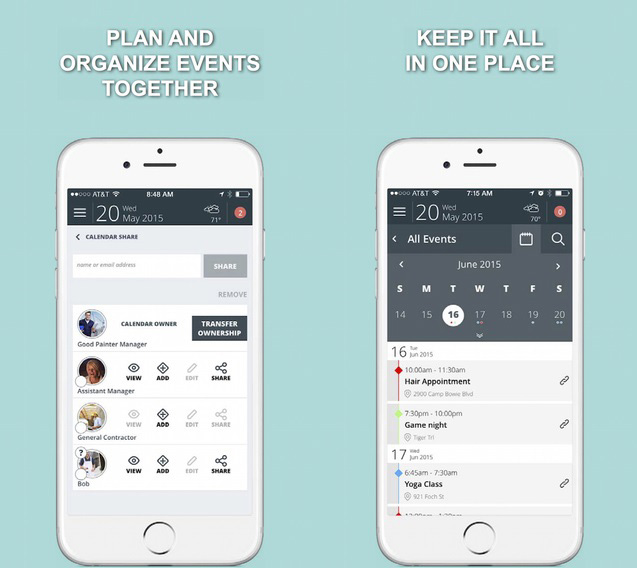
The interface is clean and navigation is fairly self-explanatory. It’s pretty easy to see how to get around, how to create events and how to invite folks to participate. The main screen even displays the temperature in your area, which is a nice piece of information if you are planning an event for later in the day. Allcal not only serves as a planning tool, it allows users to connect in the now and decide on a spur of the moment gathering. The chat feature makes the app a live tool, rather than just a passive calendar.
Going back to calendars, you can start to add a variety of calendars based on the different types of groups you interact with. For instance, you could have a calendar for work, another calendar for a band you are a member of, a calendar for your family events, and more. Once you create a calendar you can then add events. Each event will have its own name, description, location, timings, and participants. Once you invite participants, they are now able to chat with you and see messages from other invitees.
Calendars can also be made Public, so people you are connected to in Allcal can see them, and all the events on them. Calendars that are not public will not be visible and invitees will only see events on private calendars that they are invited to.
The only issue that I had with the app was the navigation. It was not clear to me that once I was in my Personal Calendar or in the Public Calendars page, how to go back to the main screen that shows all my calendars. The only way I was able to get there was by selecting the menu icon at the very top left and then selecting “My calendars”. It was a bit cumbersome.
This app makes planning so much more easier because you can involve folks that need to be involved early on, even before you invite your guests and collaborate easily so the fun begins long before the event takes place.







3 comments On Allcal – Organizer App that Makes it Fun to Plan
This app is awesome! The calendar sharing feature has revolutionized the way that I keep track of my work Schedule. As for the navigation, I found that you can easily access the my calendars page by pinching the screen of any calendar that you are working on.
I found this review very helpful. I downloaded the app and played around with it for a couple of minutes and found it very easy to use. I am planning on using it for my work and home life.
Excellent goods from you, man. I’ve bear in mind your stuff previous to and
you are simply extremely fantastic. I actually like what
you’ve received right here, certainly like what you’re stating and
the way in which in which you assert it. You
are making it enjoyable and you continue to care for to keep it
smart. I can’t wait to read far more from you.
This is really a terrific site.