Data storage has moved from physical devices to what we call the cloud. Nebulous at first, the cloud seemed like a solution that could work, but for skeptics, it was something to be wary of. Today, nothing in terms of computing and data management can be done without the cloud. Everyone uses it – including individual users.
If you are a Mac owner and want an easy way to access each and every cloud account you own, then CloudMounter is the app to use.
CloudMounter, once installed, becomes a seamless addition to your Mac’s menu bar, making it effortless to set up connectivity and access to your cloud “stuff”. After installing CloudMounter, you will see how easy it is to set up virtual servers to your Dropbox, Google Drive, OneDrive and Amazon S3 accounts, in addition to setting up FTP, WebDAV servers and SFTP.
Setup is easy, and detection even easier. Each connection, or mount, you create gets its own icon and unique color, so you don’t have to fish around your desktop. Once you’ve created a mount for your cloud server, it is super easy to copy and move files to and from your Mac. They act like physical drives you’ve mounted to your machine.
You can see the mounted cloud drives under your computer’s name in the Finder app. At first I thought I would see them as separate drives in Finder, but turns out they are under your computer device.

A very important feature to make note of is encryption. CloudMounter works with the cloud services and employs its own rock solid encryption algorithms to ensure that every file you upload and access via your Mac is visible only by you from your CloudMounter account. Downside to this is that you cannot view these files from your other devices, not until CloudMounter becomes available on the iPhone or iPad. Upside – no one else will have access to your files. They may be able to see that you have files out there, but the encryption works its magic to make those files incomprehensible.
(You can learn more about сloud security software here)
As would be expected, Keychain is fully supported, so you are not left wondering what your passwords are when you try to access the different cloud accounts. The Mac and CloudMounter take care of that.
One downside I noticed, that I hope CloudMounter can fix, is the reduced speed with which files are copied in comparison to moving files. Making this feature work faster would be nice.
CloudMounter has allowed me to free up space on my Mac, making it work faster and allowing me to archive things that I don’t use on a daily basis. If you are looking to clear up your Mac, get organized and keep track of things, consider downloading CloudMounter.


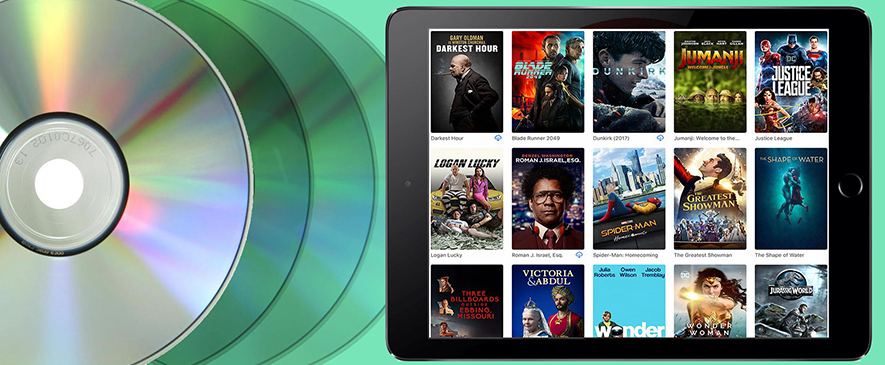


3 comments On CloudMounter – Access Your Cloud Services Easily
Its such as you learn my mind! You seem to know
so much about this, like you wrote the guide in it or something.
I believe that you can do with some p.c. to force the message
home a little bit, but instead of that, this is fantastic
blog. An excellent read. I’ll certainly be back.
Thanks for ones marvelous posting! I genuinely
enjoyed reading it, you’re a great author.I will make sure to bookmark your blog and will come back very soon. I want to encourage continue
your great writing, have a nice evening!
Good post. I learn something new and challenging
on sites I stumbleupon on a daily basis. It will
always be exciting to read through articles from other authors
and practice a little something from other sites.