You don’t have to be a financial planner to be prepared for the day your child is ready to start college. What you do need is a good savings plan, and one of the first and foremost ways to save for college is the 529 College Savings Plan account.
They’ve been around for some time now, and while you can use a financial planner to help you set one up, there’s an even better way that puts you in control and helps you keep more of your money, rather than paying it out to a planner. U-Nest is an app that packages account creation and management into one place; and, because it’s an app, you have access to that information wherever you are, as long as you have your device.
U-Nest works on both iPhones and iPads, so you can access your account using either device. Because it is an app running on a device, there is always the concern for data security, but the developers have coded in the same level of security as that used by banks and banking applications.
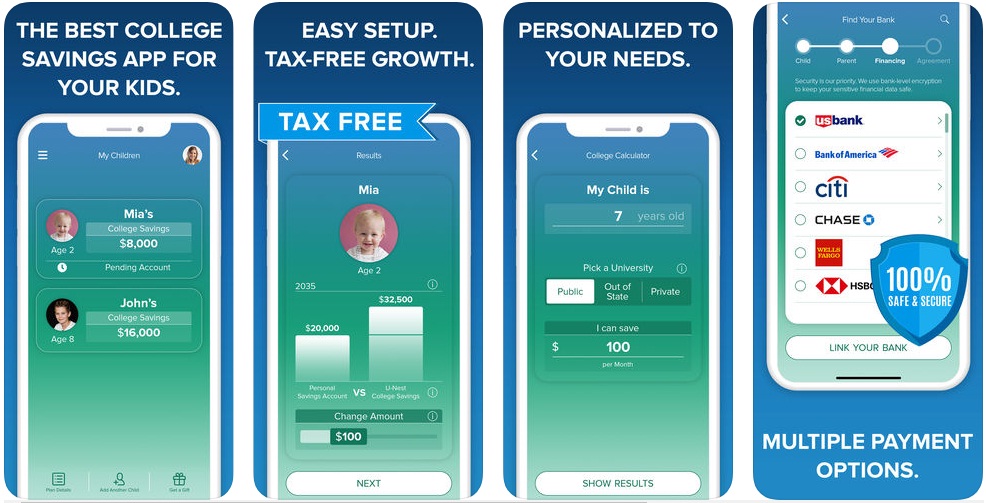
The download is free, but please note that each account you set up will cost $3/month. This is a small price to pay for the convenience of account management and you also get the expertise of investors from Invesco, who continuously monitor and maintain all investments to ensure your goals are met.
Once you have the app downloaded, you create separate accounts for each child, including their age. Then, you enter information about yourself as the account owner, and finally, you set up a link to your bank account. The bank account information is required as you will be funding each account through automatic deposits. Each 529 account must have a monthly deposit of at least $25/month set up.
Each 529 will then be invested based on the age of each child, adjusted so that the investment vehicle grows in such a way to have a certain amount of money available by the time the child turns 18. The app then serves as an easy way for you to monitor how well that investment is growing by providing easy to read charts and quick access to the current balance.
An awesome feature would be the ability to get reports on a recurring basis to see how your accounts are doing all at once, rather than have to open the app and view each account separately. It would give you a snapshot and maybe could provide some long term data trending so you can see how your investments did over the past year.
Overall, use of the app is straightforward and intuitive. Everything you need to setup and maintain your 529 accounts is at your fingertips, which takes the headache out of logging into a computer to complete the same tasks.
Rating: 9/ 10
Price: Free






2 comments On U-Nest – 529 Account Setup and Management Made Easy
Wonderful, what a blog it is! This weblog provides valuable data to us, keep it up.
Hi, i read your blog occasionally and i own a similar one and i was just
curious if you get a lot of spam responses? If
so how do you prevent it, any plugin or anything you can recommend?
I get so much lately it’s driving me crazy so any help is
very much appreciated.