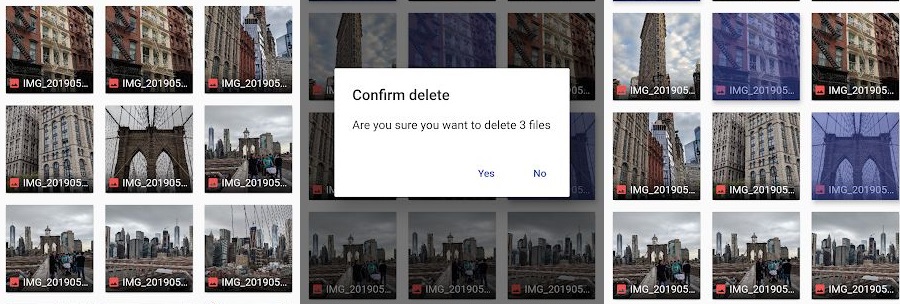Our Android smartphone has surely become a pocket computer full of different types of files, just like our pc or laptop. It is the central repository for most of our documents, photos, music, and other data. Being able to access these files easily is no small matter. So file manager is one among the most important apps on our Android smartphone. With them, we can browse our files, find downloads, manage our storage space, move things around, and a lot more.
We can simply dig into our file structure and have a look around if we so desire. Most android phones come with some sort of file manager pre-installed, but they are often very limited in terms of features and usability. So to make file managing job easy and painless Lenitsky developed Filez app. Filez app gives you total control over your files.
The home screen of Filez app gives you a nice overview of your recent files. The side menu gives you one-click access to certain kind of files such as images, documents, music and you can adjust magnification level of the icon using minimize and maximize tool at the bottom of the home screen.

Along with these the Filez app allows you to view file icons in a list format and in grid format as per your desire. The side menu of this app contains various features where you can rate the app, report a bug if you find in the app while using it. You can also give your valuable feedback to the developers using the app inbuilt feedback giving feature.
The rate us feature of this app directly takes you to the google play store where you can rate this app between one to five stars. Filez app gives you the freedom to browse your file system without any restrictions.
The interface of the app is in blue and green color which does not give strain to the eyes. With Filez app manager you can delete unwanted files and media from your phone without going to your android phone manager or android gallery to free up phone space.
One of the most interesting features of Filez app is that along with file names it shows the exact size of the file on your phone. Now we can directly see file size without going into the details of the file and can delete them as per our requirement.
There are many wonderful features in this app but there is no any storage analyzer which will give you a nice overview of your storage usage. I hope the developer will add this feature in the coming update of the app.
Among the various features of this app, the one I like most is that it allows you to sort the file by order of title, date modified and size. This is the most unique feature of the app that makes it more user-friendly.