If you are a Periscope user and love what it has to offer, you know all too well that there are times when you want to save a stream, so you can rewatch it or share it. As Periscope users know, content is available for limited period of time, so if you happen to be watching something need to save, there are tons of options on doing that.
Given Periscope’s popularity, it’s no surprise that there are several options available for capturing content. Our review focuses on the Snagscope app and how it compares to other downloader apps currently available.
Snagscope is an easy to use and multifunctional downloader app that lets users easily save and share videos. You can even capture more than one video at a time, so you don’t have to choose which ones you want to capture and miss out on the other.
Some issues seen in one or more of the other Periscope downloader app, namely Scopedown, PeriDownload, and ScopeRec, or web-based downloaders like downloadperipscopevideos.com and GetVideo.at are listed here along with how these are not issues in Snagscope:
- Live Downloads – Most of Snagscopes competitors do not support downloads of live streams; they only support the downloading of the replayed broadcasts. When a user who is broadcasting live on Periscope finishes their broadcast, they have the option to delete it or leave it on Periscope. If they leave it on Periscope, anyone can watch replays of the broadcast. But if they delete it, it’s gone for good. Snagscope lets you download broadcasts while they are live, so that even if they are deleted afterwards, you still have a copy.
- Multiple Downloads – no competitor supports downloading more than one broadcast at one time. This puts limitations on users in situations when they’ve already started a download, then find another broadcast that they want to download, but have little time left. You end up missing out on saving some content. Snagscope supports simultaneous downloads of multiple broadcasts, limited only by what your device can support in terms of computing power.
- Output Format – other downloaders save their files in TS format. . This format can be restrictive because some video players don’t support it and we’ve seen at times that some of these files are corrupted with green screen distortion. Snagscope saves content in the widely used MP4 format, which makes the files usable on just about any video player. If you prefer or need the TS output format, you can change it in settings.
- Private Downloads – In Periscope, there’s the option to go live to a limited audience. These are referred to as “private” broadcasts. Other downloaders do not have a way to capture these private streams, but Snagscope does. It does this by allowing you to link your Periscope account to Snagscope, which brings up a new panel that displays every broadcast from users you follow. You can start downloading any broadcast on this screen, including private broadcasts, simply by pressing and holding down on the broadcast. This feature is commonly referred to as quick-snag.
Additional advantages to Snagscope include:
- Trending Broadcasts – Snagscope offers a setting that allows users to see what’s trending in Periscope. This feature is disabled by default because sometimes content that can be considered inappropriate to some viewers tends to trend.
- Trackback Recording – from within the Settings menu, this option can be turned on and it supports the download of both old and new segments of a broadcast, This feature would be useful, for example, if you came into a live broadcast and it was 15 minutes in and you wanted to see the 15 minutes you missed, but the user deleted their live broadcast afterwards so there’s no replay. With trackback recording, even though you can in 15 minutes after the broadcast started, the downloaded file would include the 15 minutes you missed.
- Twitter Links – Snagscope can also snag Twitter links that contain Periscope broadcasts, and it’s so simple. From within Twitter, when you see a Periscope broadcast link, select “Share To” and then select Snagscope, and the download begins!
It’s easy to see the advantages to using Snagscope over its current competitors, but every user has different needs. These features listed here set Snagscope apart from the rest. If you are looking for an app with these features I highly recommend checking it out.

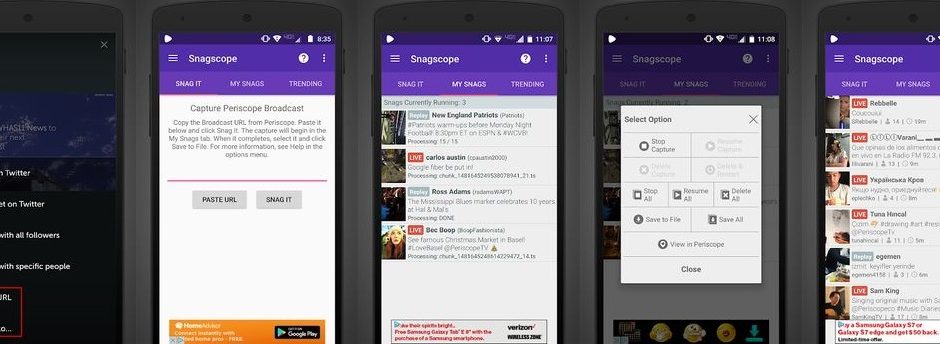




1 comments On How Snagscope Outshines Other Periscope Downloaders
In fact when someone doesn’t understand afterward its up to other users that they will help, so here it
takes place.