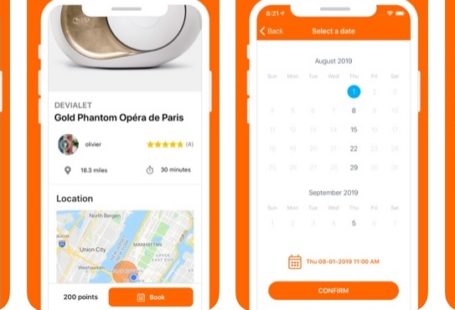In today’s world, we have the luxury of being able to take videos, long or short, on a variety of devices. For those of us who are more adventurous, we may choose to shoot those videos using a GoPro, or something similar to that. Whether you want to post that beautiful sunset you saw while on vacation or the thrilling last-minute touchdown at a game, you know that there can be challenges to making sure the video you post is the best it can be. The majority of us use our mobiles, and as mobile camera technology grows with our ever-expanding appetite to post interesting and fun posts that include moving pictures, so does the complexity and size of those videos.
Some of the issues that social media users face when posting video clips to YouTube or Instagram are file size and maintaining overall quality of the video when viewed in either app. Videos taken are typically 4K resolution and can be fairly large. The angle may be skewed, there may be a fisheye effect, and so on. Users need a good video editing tool that provides a wide variety of features, is easy to use and produces solid results, so stories told on Instagram or YouTube have maximum impact. That program is VideoProc.
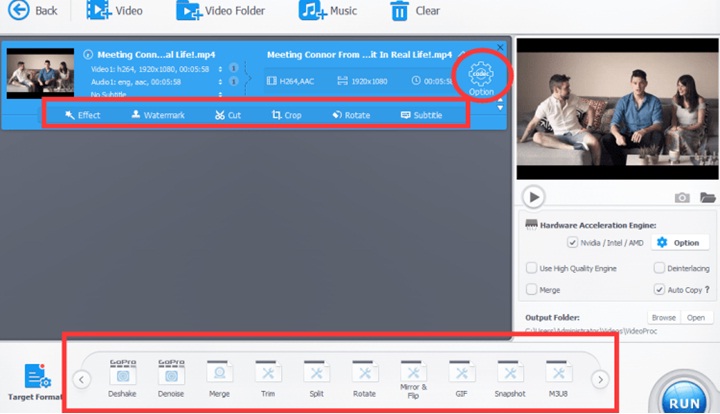
4K videos provide viewers with super quality content but can require some additional attention when uploaded to either YouTube or Instagram. While YouTube fully supports 4K video, there are some small tweaks you must make to ensure your uploaded content can be viewed with uncompromised quality and finish, no matter what type of screen it’s being cast to. Details can be found on YouTube’s website, but these tweaks include things like using MP4 container, audio codec of AAC-LC, video codec of H.264 and more.
Meanwhile, Instagram has its own requirements, as it does not easily allow for 4K uploads and any 4K video you upload without edits will result in very poor results. Instagram supports videos in a variety of formats: square, landscape, portrait and carousel. The key to uploading and getting good results is to compress your video first. VideoProc supports this by allowing users to process and downscale 4K to 1080p, then perform all the clips, edits and splices they want.
This leads us into the 4K video editor software that VideoProc offers. Each one is very easy to use and allows users to transform their videos into a final product that conveys the exact message they wish to send. When posting 4K videos to social media, you don’t just shoot video and upload – you want to go through it, find the moments that matter most, cut out and unnecessary, and merge where you can to create a smooth continuous flow that tells a story. As mentioned above, users need the ability to resize and compress video. VideoProc also supports easy adjustments to aspect ratios and scaling. You can rotate images by varying degrees, horizontally or vertically.
Given the various editing tools and the ability to easily reframe, compress and edit videos inherent to VideoProc, it becomes a strong contender in choices for tools to support 4K video editing. Our discussion here focuses mainly on uploading videos to YouTube or Instagram, but VideoProc supports the creation of video content from a variety of sources to a wide choice of viewing platforms.
It’s easy to use interface and editing options offered at varying levels allows for both novice and experienced videographers to do their magic and make videos that can run in just about any space.
As mentioned above, compression is essential when uploading 4K videos to YouTube or Instagram. Using VideoProc, this process is easy. Using full GPU acceleration, VideoProc is able to quick compress your 4K video file by 90% without compromising quality. Users can achieve this by going to the Video section of the program, importing their 4K file, then choosing the output format. If you are daring enough, you can tweak codecs and such to fine tune your final product.
In short, VideoProc provides the support users need to take 4K video and upload it to a variety of sharing media. If you are looking for video processing software that is easy to use and allows for easy uploads of quality content to your YouTube and Instagram accounts, VideoProc will get you there. Quick edit your 4K videos with VideoProc, you can also watch the steps from this video.
Price: From $29.95
Rating: 10 /10