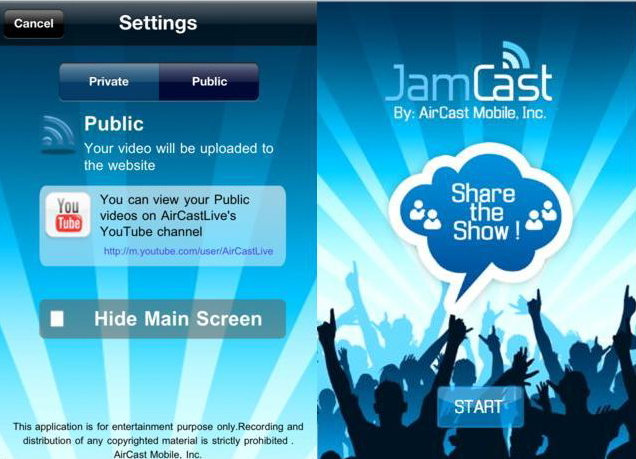It would never get easier than this!
 Even with my friends around, I always miss a few people while enjoying bands and other celebrations. However, social medias like Facebook help me a lot in sharing the pics with my all my acquaintances. However, it is not that easy if you want to share videos. There is one smart way to do this.
Even with my friends around, I always miss a few people while enjoying bands and other celebrations. However, social medias like Facebook help me a lot in sharing the pics with my all my acquaintances. However, it is not that easy if you want to share videos. There is one smart way to do this.
JamCast is an iPhone app that helps people record and share videos straight from their device. After launching the app, users could find a START button at the homescreen. By tapping it, they can launch the camera that comes with an exclusive JamCast interface.
The regular camera will be launched by default and users can change it to the front facing one by tapping on the camera icon at the bottom of the screen. The GREEN button helps in recording the event and sharing it. By tapping on this button, this would turn into red color and start recording. Users need to tap it again to stop and share. [pullquote]After start recording the event, JamCast lets users reach the sharing page, just with a single tap. [/pullquote]
They have to add title and description before sharing the video. The PUBLIC feature helps in sharing the video in YouTube and the PRIVATE feature helps in sharing it with five friends. Is this limit really necessary? We think, this app would look even better, with a HELP section (though it is pretty easy to use).
JamCast is compatible with iPhone 3GS, iPhone 4, iPhone 4S, iPod touch (4th generation), iPad 2 Wi-Fi and iPad 2 Wi-Fi + 3G and it requires iOS 3.0 or later. As you guess, it needs active internet connection to work. This app costs USD 0.99. JamCast – a handy tool for people who love to share a lot. All it takes are just couple of taps!
Rating: 8.5/ 10
Developer’s Feedback: As you can see from the app, you can save up to 5 emails into the application. If you would like to add more than the 5 people, you can do so before sending the video. This is because the app actually attaches the video to an email to share the video.