It’s free, it has variety!
Sometimes the local radio stations are not playing what you’re in the mood for hearing. Oftentimes, they are stuck on the same tracks, playing tunes that have the most popularity or ratings. Sometimes you just don’t want to hear your playlist anymore. That’s where Radio Tuna hits the right note. Radio Tuna is an online radio service that’s a free app on iTunes. It allows you to tune into whatever genre of music or vocals you’re in the mood for. Maybe you just want to try out something different; and, Radio Tuna can offer that up as well through the variety of “stations” it provides.
Download is free, but to listen, you’ll have to create an account. You can do so through Facebook or by an email account. After account creation, you’ll see the Home screen that shows Tuna Staff Favorites and All Time Most Popular stations. When you login subsequent times, you’ll see your Listening History. All lists scroll horizontally with a swipe and each station is neatly displayed in iconic format, indicating the music genre it belongs to. Simply click on a station to hear what’s playing. If you don’t like it, you can just click on another.
With a free account, you are given up to 30 minutes of recording time. I was not so sure as to the purpose of this feature, but I guess if you really like a few tracks and you’re not ready to purchase them, you can keep them in this manner. You can even delete tracks you are tired of, and get those minutes back. While you listen, if you need to step a way and don’t want to miss a beat, you can pause the playback and it will resume from where it left off. There are about 16 different categories of stations from which to choose. There are even non-musical choices, such as Comedy, Religious, News and Sermons. You can even listen to Stage and Screen musical pieces and Bollywood!
Depending on how great your WiFi is, you may or may not be able hook into particular stations. I came across a station that forever sat in “connecting…” mode, until I gave up. Could be the station, could be my connection. However, this is a minor glitch in something that serves up a bit of brightness to your day. I also experienced some difficulty when setting up my account. I entered the data and hit “Go”, but my passwords, which you must enter twice, did not match. Radio Tuna hung and I was forced to reset my device.
So, I am biased towards Pandora because I’ve used it for so many years and have loved it, except for the few times it hangs or just replays pieces I’ve outgrown; but, I digress. Radio Tuna is a cool app that adds some panache to your day by serving up something out of the ordinary to listen to. If you are looking for some spontaneity in the sounds that serenade you; and, you are not interested in listening to what you know you are already have in your playlist, then Radio Tuna is the perfect place to go. It’s free, it has variety and you can try out new things without dropping a dime.

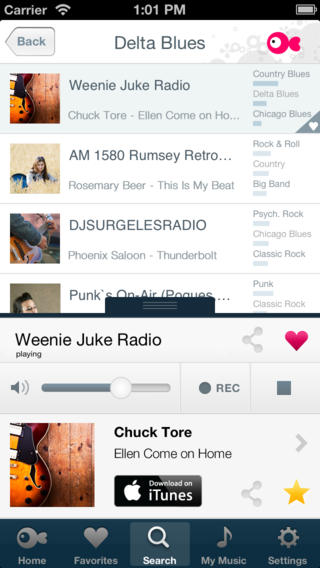


3 comments On Radio Tuna – An Online Radio Service for iPhone
Hi there, I wish for to subscribe for this webpage to take hottest updates,
therefore where can i do it please help.
It’s awesome designed for me to have a web site,
which is valuable in support of my know-how. thanks admin
Wow, fantastic blog layout! How long have you been blogging for?
you make blogging look easy. The overall look of
your site is great, as well as the content!