Share video and audio clips as well!
Being in the Cloud is the current craze. Most applications and functions we interact with are in the Cloud, whether we know it or not. It just makes more sense and facilitates easier sharing, collaboration and faster results when documents and work items are easily available from a single source. Now, add to this the fact that many people work off multiple devices and from transient locations. Wouldn’t it be nice to access the different sources of repositories that house these important work documents so that you can make a quick update per an idea that just came to you? Wouldn’t it be cool to share a video clip of something you just recorded on your iPhone as you were riding the bus home?
Now you can with Files from Savy Soda. The creators at Savy Soda have produced a simple and cool app that allows for easy access to files that are in various Cloud offerings such as Dropbox, SkyDrive and Google. Not only that, it allows you to create new files on the go, save them and upload them to your desired destination. Or, you can even send them via email so transfers are direct. There is even an option to transfer via WiFi, and somehow, USB. I have yet to understand how the USB functionality works, as the help is not so helpful on this topic; and, we all know that iPhones and iPads do not have USB ports.
But I digress…download Files and see just how easy it is to connect to all your data and create an environment that makes it easy for you to access what you need to get your work done and get it done fast. No more logging into each separate cloud environment. You can simply link Files to each account you have, and then download what you need. Then, work on those files locally on your device. It will sync to iCloud periodically and you can explicitly upload the updated files to the specific Cloud application from where it originates, as well. Keeping you connected and productive is what this app is all about.
Note that this app is not just for work files. You can share video and audio clips as well. Because this app syncs over iCloud, you can easily gain access to media files from both your iPad and iPhone, without much effort. It’s all there for you to see and use.
The only area I would consider to be a downside to Files is the indistinct help screens that try to describe how to share via WiFi, USB and email. I found all three in-app help information offerings to be devoid of enough details to help the common user, possible non-techy by nature, understand what needs to be done to use the feature. Outside of that, I am sure that the app is full of potential that will soar as user suggestions and time help grow it.
For a free app, it’s worth a try if you have more than one place from which you need to access files of all kinds, edit, update and share. Files makes it possible to do it all from one place!


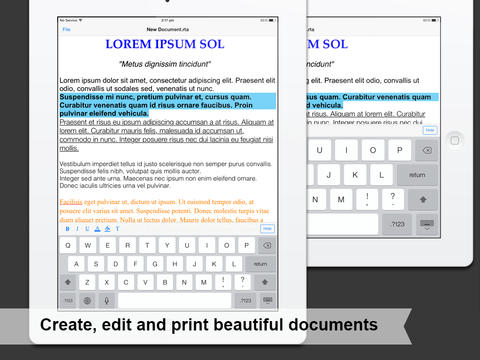


4 comments On Files App – Access and Share Files from Various Sources
When some one searches for his required thing, therefore he/she wants to be available that
in detail, therefore that thing is maintained over here.
WOW just what I was searching for. Came here by searching for g
Hello there! This blog post couldn’t be written any better!
Reading through this article reminds me of my previous roommate!
He always kept talking about this. I will send this post to him.
Pretty sure he’s going to have a good read. Many thanks for sharing!
This excellent website certainly has all the info I needed concerning this subject and didn’t know who to
ask.