It could not get any easier!
We’ve all experienced that frustrating moment when you go to login to an app or an account, only to find that you have once again forgotten your password. How many times have we been told to change passwords every three months to maintain security? Fine, I can accept the necessity behind it, but it sure is darn debilitating when you can’t get into an account you may not have used for a few weeks, simply because you forget the magic word.
Now, there are a lot of apps out there that will manage your passwords for you. Saving them safe and sound in a place where, theoretically, no one will find them. The beauty behind these services is that you don’t have to remember that special cryptographic name, number and symbol combination to access what is yours. Yeah, you made that password so that no one could hack it, but sometimes, we end up locking ourselves out instead. PasswordBox Password Manager has been around to help relieve the pressures of remembering the multitudes of passwords we are supposed to keep. Now, they have made life even easier with the new 1-Tap feature. What’s this, you ask? Imagine, getting into all your accounts automatically. This app allows you to now configure and automatically remember login information to sites you visit most. 1-Tap securely saves your information for future browsing through the secure in-app browser. It could not get any easier.
Recent updates to PasswordBox Password Manager, with the introduction of 1-Tap, include:
- Login information automatically saved while you browse
- AES-256 password encryption, the most secure encryption available
- Data protection during device synchronization with Secure SSL
- Automatically save newly created passwords as you browse – no need to type
- YOU control the MASTER PASSWORD that protects everything
- Added level of security through an optional Security Pincode
- Share passwords with secure password sharing and management
- In-app browser and 1-Tap allow for instant login to accounts as you browse
- Keep sensitive personal information safe with encrypted Safe Notes
- Access frequently-visited sites quickly with 1-Tap’s customizable StartPage
- StartPage recognizes over 20,000 sites, making it easy to add new accounts
- Safeguard against theft with the Auto-Lock function
The app runs on iPhone and iPad, so you can install it anywhere you need instant and safe access to frequently visited sites. It works on all major browsers, including Safari, Chrome, Firefox and Internet Explorer. Everything gets synced automatically and securely.
The other nice feature in this app is the Digital Wallet. Never again must you remember your credit card number, your child’s Social Security number or have to lug around those pesky store loyalty cards that bulge in your wallet. Put all of that information that you sometimes need on a daily basis into your Digital Wallet and you are completely free of that bulk when you are out and about.
The only limitation to this app is the 25-password limit. Now, if you are hitting this limit, then you have a lot going on. You can upgrade with an in-app purchase of $11.99/year to get PasswordBox Unlimited, which stores more and offers additional features. However, I think saving 25 passwords is plenty.
For a free app, this is a definite download if you’re like me and you constantly request to change passwords every time you try to get access to an account. Technology is changing every minute, and to keep safe we need to keep changing the locks. Make life a little easier with a little help from an app.



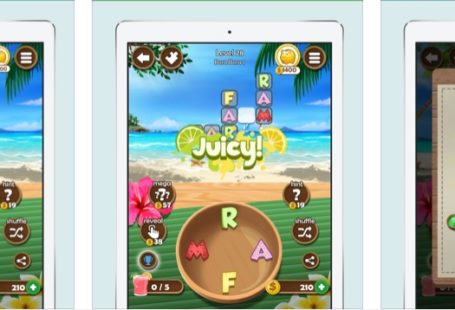
3 comments On PasswordBox – One-Tap Technology for Easy Logins
Fantastic beat ! I would like to apprentice while you amend
your site, how could i subscribe for a blog site? The account helped me a acceptable deal.
I had been tiny bit acquainted of this your broadcast offered
bright clear concept
This post is priceless. Where can I find out more?
When someone writes an article he/she maintains the idea of a user in his/her brain that how a user can understand it.
Thus that’s why this post is outstdanding.
Thanks!