Its time for small business owners, the self-employed, and contractors to rejoice! Well, just about anyone who needs to keep track of trips and expenses so you can take advantage of as many deductions you have coming to you.
MileBug is an app that runs on your iPhone or iPad, that makes it easy and effortless to track the distance you spend on the road, traveling to client locations, driving to suppliers, or just about any trip you take so you can record the miles and have it all packaged and ready for easy access during tax prep time.
Using GPS technology, every mile you move is accounted for, precisely, so there are never any discrepancies; and you dont want that on any tax return.
For a small price, $2.99, you will be adding an extremely useful tool that allows you to focus on your trips and not worry about tracking them.
When you first download and open the app, it gives you the option to receive Notifications, which you can accept if you like. It defaults to the Trips screen, which is where you will create and edit your trips. At the bottom of the screen, you will always see the five main app icons: Presets, Trips, Reports, Backup, and About.
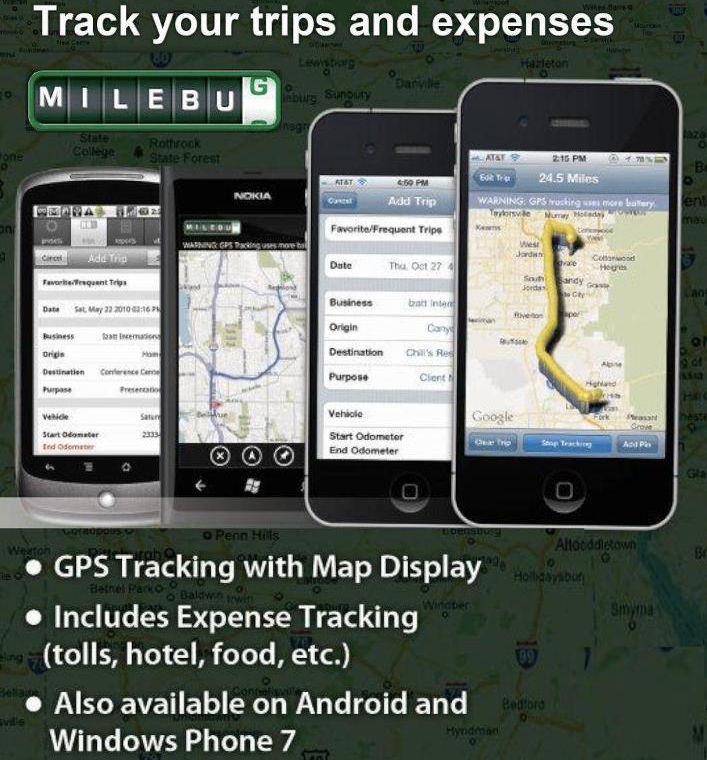
- Presets screen that allows you to customize your Settings for things like units of measurement, which screen your app opens to, trip settings, and optional integration into the ToDoTM app for data backup.
- Trips this is where you can start new trips that need to be logged, and you see completed trips that you can go into later and edit.
- Reports this screen allows you define your report type (e.g., HTML, CSV, Both), the date range for the report, capturing all trips between those dates, filters for businesses or clients youve visited or to filter by vehicle. The vehicle filter is extremely useful for those businesses that have multiple company vehicles in use. Lastly, you can sort your report by up to three fields, like first by business, second by date/time and then by vehicle. Each time you sort, you have up to 13 different fields to choose from.
- Backup choose from two different options for backup: MileBug Cloud, email. From this screen, you can restore the data in your app from either backup.
One small setback I found was in the report generation. If you only wanted to sort by one field, then you basically had to choose that same field for the second and third sort-by options. There is no None option. Not a huge problem, but something that you have to think through.
With a clean format and easy to read text, this app is a truly useful tool for anyone who needs to track miles and keep them handy for future use. This applies both to when you use it for deductions on your taxes or if you have to show proof when expensing costs to your employer. Its a definite download!
Rating: 9.5/ 10
Price: Free





3 comments On MileBug – Easy Tracking of Trips and Data
Excellent beat ! I would like to apprentice while you amend your web site, how can i
subscribe for a blog web site? The account aided me a
acceptable deal. I had been tiny bit acquainted of this your broadcast offered bright
clear idea
I like the valuable info you provide in your
articles. I will bookmark your weblog and check again here regularly.
I am quite sure I’ll learn lots of new stuff right here! Good
luck for the next!
I think this is one of the most significant info for me.
And i’m glad reading your article. But want to remark
on some general things, The web site style is ideal,
the articles is really excellent : D. Good job, cheers