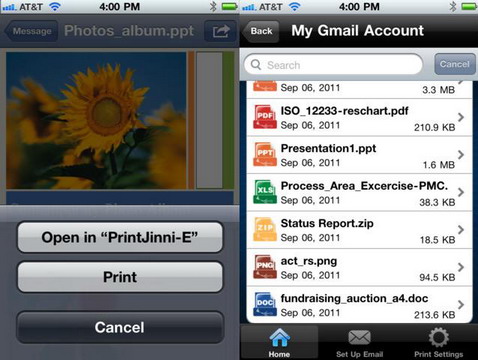A handy printing solution for iOS!
Printing documents from iPhones has always been a challenge. Many users prefer using desktop computers, as it is a convenient way to get better results. However, the situation is a lot better now, thanks to the apps. Let us examine the performance of one such wireless printing app.
PrintJinni, developed by Thinxtream Technologies Pte. Ltd., lets users send documents to wireless printers straight from their iPhones or any other iOS devices. To use this app, they need to register and confirm their mail ID. In the homescreen, PrintJinni features three sections – Home, Set Up Email and Print Settings.
Users can access their files and send them to the printer from the Home area of the app. They can print downloaded files, web pages, emails, clipboard data and cloud storage files. To print mails, users need to configure, set up and save their mail accounts within PrintJinni. By entering the URL, web pages can be fetched and printed. Users can add background and linked images of the web pages, but this will consume some time to fetch.
Print Settings lets users control the page size and color of the print. Printers can be added and removed through the Manage Printers area of the app. If the users need any help in using it, they can access the support website by tapping the information button – maybe it could get integrated to the app in the future. At present, PrintJinni supports a few popular cloud storage services like Dropbox and Box.net.
PrintJinni crashes a bit – but a good thing is, it alerts users before crashing and offers suggestion to handle this glitch. I think, it needs some memory especially when searching for the available printers. Moreover, printing web pages straight from the app might not produce desired results, as most of the websites have Flash files and sliders. Apart from this, it looks fine to us.
PrintJinni is compatible with iPhone, iPod touch, and iPad and requires iOS 3.2 or later. This app is available for free. But after thirty days, users need to sub