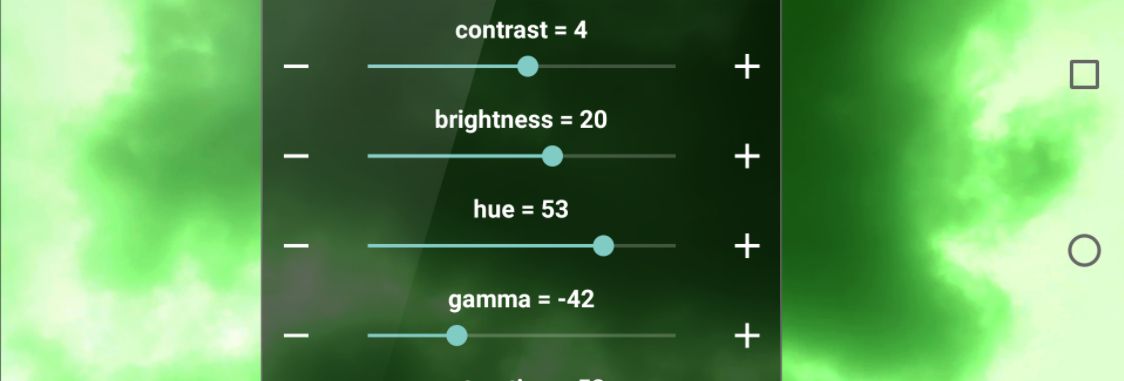Streaming is the hot thing now. Most people have cut ties with cable and have moved on to options that are more flexible and affordable. Streaming is offered from a variety of sources that consumers now don’t need to worry about getting stuck with cable accounts or satellite connections, which both require additional costs when things don’t work.
Issues with streaming arise when you don’t have easy connectivity in place. With this I mean not having to connect your device from which you are streaming to the TV or other display portal. JustStream is software that runs on your Mac and provides an easy way to stream or mirror what plays on your Mac onto another device. This other device can be a TV, like Samsung, LG, Sony and more. You can also stream through casting devices like Apple TV, Chromecast and Roku.
Basically, it makes it easy to take what you can watch on your Mac and show it on a larger screen. If there are issues with audio compatibility, JustStream will let you know and will present you with options to download the needed device drivers. With a click or two, you will be mirroring with ease.
If you are like me and are always a bit skeptical when it comes to something that sounds too good to be true, then you can always give JustStream a test ride. If you go to their website, they allow you to stream for 40-minutes, for free. Just so you can see how it works and if it works for you.
Some nice features of JustStream include:
- Subtitles – offered only in the premium version
- Cursor Capture – easily shows cursor movements on the mirrored device, rendering JustStream as useful for work as it is for play.
- Transcoding – if the format of what you are streaming is not recognized by the mirroring device, then JustStream performs the necessary transcoding to make sure it works.
- Playlists – if you have content you like to stream often, then add it to your playlist so it’s easy to stream and cast onto another device – no need to go through the setup steps every time.
While JustStream sounds like it’s great for entertainment, it easily extends its functionality into the working world. Let’s say you have a presentation or class you want to share on the big screen. It’s easy with JustStream. You don’t need wires. All you need is for the receiving device to be on the same WiFi as your Mac. JustStream eliminates the need for wires, which makes for cleaner connectivity. This is also a blessing when it comes to casting at home to just about any screen in the house. No need to have the Mac close by.
One thing I noticed is that when you have to rely on transcoding while streaming, you may see some delays, as JustStream needs to do its magic to make sure the receiving device can understand the format it needs to play.
JustStream is a great application to try out if you are looking for a way to easily stream or mirror content from your Mac.